About Enterprise Server Security
Security is about protecting data, that is, how to prevent unauthorized access or damage to data that is in storage or in transit. The Enterprise Server is built on the Java security model, which uses a sandbox where applications can run safely, without potential risk to systems or users. System security affects all the applications in the Enterprise Server environment.
System security features include the following:
Authentication
Authentication is the way in which an entity (a user, an application, or a component) determines that another entity is who it claims to be. An entity uses security credentials to authenticate itself. The credentials might be a user name and password, a digital certificate, or something else. Usually, servers or applications require clients to authenticate themselves. Additionally, clients might require servers to authenticate themselves. When authentication is bidirectional, it is called mutual authentication.
When an entity tries to access a protected resource, Enterprise Server uses the authentication mechanism configured for that resource to determine whether to grant access. For example, a user can enter a user name and password in a web browser, and if the application verifies those credentials, the user is authenticated. The user is associated with this authenticated security identity for the remainder of the session.
Authentication Types
Within its deployment descriptors, an application specifies the type of authentication that it uses. Enterprise Server supports the following types of authentication:
- BASIC
-
Uses the server's built-in login dialog box. The communication protocol is HTTP (SSL optional). There is no user-credentialed encryption unless using SSL.
- FORM
-
The application provides its own custom login and error pages. The communication protocol is HTTP (SSL optional). There is no user-credentialed encryption unless using SSL.
- CLIENT-CERT
-
The server authenticates the client using a public key certificate. The communication protocol is HTTPS (HTTP over SSL). User-credentialed encryption is SSL.
Passwords
Passwords are your first line of defense against unauthorized access to the components and data of Enterprise Server. For information on how to use passwords for Enterprise Server, see Administering Passwords.
Administration Password
The administration password, also known as the admin password, is used to invoke the Administration Console and the asadmin utility. This password is usually set during installation, but it can be changed. For instructions, see To Change the Administration Password.
Encoded Passwords
Files that contain encoded passwords need to be protected using file system permissions. These files include the following:
-
domain-dir/master-password
This file contains the encoded master password and should be protected with file system permissions 600.
-
Any password file created to pass as an argument by using the --passwordfile argument to the asadmin utility should be protected with file system permissions 600.
For instructions, see To Set a Password From a File.
Single Sign-on
With single sign-on, a user who logs in to one application becomes implicitly logged in to other applications that require the same authentication information. Single sign-on is based on groups. All web applications whose deployment descriptor defines the same group and uses the same authentication method (BASIC, FORM, or CLIENT-CERT) share single sign-on.
On Enterprise Server, single sign-on is enabled by default for virtual servers, allowing multiple applications in one virtual server to share the user authentication state.
Authorization
Authorization, also known as access control, is the means by which users are granted permission to access data or perform operations. After a user is authenticated, the user's level of authorization determines what operations the owner can perform. A user's authorization is based on the user's role.
Roles
A role defines which applications and what parts of each application users can access and what those users or groups can do with the applications. For example, in a personnel application, all employees might be able to see phone numbers and email addresses, but only managers have access to salary information. This application would define at least two roles: employee and manager. Only users in the manager role are allowed to view salary information.
A role is different from a group in that a role defines a function in an application, while a group is a set of users who are related in some way. For example, the personnel application specify groups such as full-time, part-time, and on-leave. Users in these groups are all employees (the employee role). In addition, each user has its own designation that defines an additional level of employment.
Roles are defined in the deployment descriptor for the application. The application developer or deployer maps roles to one or more groups in the deployment descriptor for each application. When the application is being packaged and deployed, the application specifies mappings between users, groups, and roles, as illustrated in the following figure.
Figure 6–1 Role Mapping
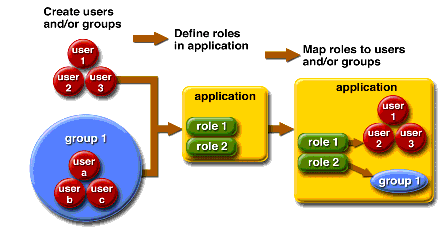
Java Authorization Contract for Containers
Java Authorization Contract for Containers (JACC) is the part of the Java EE specification that defines an interface for pluggable authorization providers. This enables you to set up third-party plug-in modules to perform authorization. By default, the Enterprise Server provides a simple, file-based authorization engine that complies with the JACC specification. You can also specify additional third-party JACC providers.
JACC providers use the Java Authentication and Authorization Service (JAAS) APIs. JAAS enables services to authenticate and enforce access controls upon users. JAAS implements a Java technology version of the standard Pluggable Authentication Module (PAM) framework.
Auditing
Auditing is the means used to capture security-related events for the purpose of evaluating the effectiveness of security measures. Enterprise Server uses audit modules to capture audit trails of all authentication and authorization decisions. Enterprise Server provides a default audit module, as well as the ability to customize the audit modules.
For administration instructions, see Administering Audit Modules.
Firewalls
A firewall controls the flow of data between two or more networks, and manages the links between the networks. A firewall can consist of both hardware and software elements. The following guidelines pertain primarily to Enterprise Server:
-
In general, firewalls should be configured so that clients can access the necessary TCP/IP ports.
For example, if the HTTP listener is operating on port 8080, configure the firewall to allow HTTP requests on port 8080 only. Likewise, if HTTPS requests are set up for port 8181, you must configure the firewalls to allow HTTPS requests on port 8181.
-
In double firewall architecture, you must configure the outer firewall to allow for HTTP and HTTPS transactions. You must configure the inner firewall to allow the HTTP server plug-in to communicate with Enterprise Server behind the firewall.
Certificates and SSL
The following topics are addressed here:
For administration instructions, see Administering JSSE Certificates .
Certificates
Certificates, also called digital certificates, are electronic files that uniquely identify people and resources on the Internet. Certificates also enable secure, confidential communication between two entities. There are different kinds of certificates:
-
Personal certificates are used by individuals.
-
Server certificates are used to establish secure sessions between the server and clients through secure sockets layer (SSL) technology.
Certificates are based on public key cryptography, which uses pairs of digital keys (very long numbers) to encrypt, or encode, information so the information can be read only by its intended recipient. The recipient then decrypts (decodes) the information to read it. A key pair contains a public key and a private key. The owner distributes the public key and makes it available to anyone. But the owner never distributes the private key, which is always kept secret. Because the keys are mathematically related, data encrypted with one key can only be decrypted with the other key in the pair.
Certificates are issued by a trusted third party called a Certification Authority (CA). The CA is analogous to a passport office: it validates the certificate holder's identity and signs the certificate so that it cannot be forged or tampered with. After a CA has signed a certificate, the holder can present it as proof of identity and to establish encrypted, confidential communications. Most importantly, a certificate binds the owner's public key to the owner's identity.
In addition to the public key, a certificate typically includes information such as the following:
-
The name of the holder and other identification, such as the URL of the web server using the certificate, or an individual's email address
-
The name of the CA that issued the certificate
-
An expiration date
Certificates are governed by the technical specifications of the X.509 format. To verify the identity of a user in the certificate realm, the authentication service verifies an X.509 certificate, using the common name field of the X.509 certificate as the principal name.
Certificate Chains
A certificate chain is a series of certificates issued by successive CA certificates, eventually ending in a root CA certificate.
Web browsers are preconfigured with a set of root CA certificates that the browser automatically trusts. Any certificates from elsewhere must come with a certificate chain to verify their validity.
Certificate Files
During Enterprise Server installation, a certificate is generated in Java Secure Socket Extension (JSSE) format suitable for internal testing. By default, Enterprise Server stores its certificate information in certificate databases in the domain-dir/config directory:
- Keystore file
-
The key3.db file contains Enterprise Server certificate, including its private key. The keystore file is protected with a password.
Each keystore entry has a unique alias. After installation, the Enterprise Server keystore has a single entry with an alias of s1as.
- Truststore file
-
The cert8.db file contains the Enterprise Server trusted certificates, including public keys for other entities. For a trusted certificate, the server has confirmed that the public key in the certificate belongs to the certificate's owner. Trusted certificates generally include those of CAs.
By default, Enterprise Server is configured with a keystore and truststore that will work with the example applications and for development purposes.
Secure Sockets Layer
Secure Sockets Layer (SSL) is the most popular standard for securing Internet communications and transactions. Secure web applications use HTTPS (HTTP over SSL). The HTTPS protocol uses certificates to ensure confidential and secure communications between server and clients. In an SSL connection, both the client and the server encrypt data before sending it. Data is decrypted upon receipt.
The newest version of the SSL standard is called Transport Layer Security (TLS). The Enterprise Server supports the SSL 3.0 and the TLS 1.0 encryption protocols.
To use SSL, Enterprise Server must have a certificate for each external interface or IP address that accepts secure connections. The HTTPS service of most web servers will not run unless a certificate has been installed.
Ciphers
A cipher is a cryptographic algorithm used for encryption or decryption. SSL and TLS protocols support a variety of ciphers used to authenticate the server and client to each other, transmit certificates, and establish session keys.
Some ciphers are stronger and more secure than others. Clients and servers can support different cipher suites. During a secure connection, the client and the server agree to use the strongest cipher that they both have enabled for communication, so it is usually sufficient to enable all ciphers.
Application Security
Unlike system security, which affects all the applications on Enterprise Server, Application security affects a particular application. There are basically two types of application security: programmatic and declarative.
-
In declarative security, Enterprise Server container handles security through an application's deployment descriptors. You can control declarative security by editing deployment descriptors directly. Because deployment descriptors can change after an application is developed, declarative security allows for more flexibility.
-
In programmatic security, application code handles security chores. Generally, programmatic security is discouraged since security configurations are hard coded in the application instead of being managed through the Java EE containers. Programmatic security is controlled by the application developer.
Information on application security is contained in the Chapter 4, Securing Applications, in Sun GlassFish Enterprise Server v3 Prelude Developer’s Guide.
Tools for Managing System Security
Enterprise Server provides the following tools for managing system security:
- Administration Console
-
The Administration Console is a browser-based utility used to configure security for the entire server. Tasks include managing certificates, users, groups, and realms, and performing other system-wide security tasks. For a general introduction to the Administration Console, see Administration Console.
- The asadmin utility
-
The asadmin command-line utility performs many of the same tasks as the Administration Console. You might be able to do some things with the asadmin utility that you cannot do with the Administration Console. For a general introduction to asadmin, see Command-Line Utility for Administration (asadmin).
- The keytool utility
-
The keytool Java 2 Platform, Standard Edition (J2SE) command-line utility is used for managing digital certificates and key pairs. For more information, see Administering JSSE Certificates .
- The policytool utility
-
The policytool J2SE graphical utility is used for managing system-wide Java security policies. As an administrator, you rarely use policytool.
For more information on using keytool, policytool, and other Java security tools, see Java 2 SDK Tools and Utilities at http://java.sun.com/j2se/1.4.2/docs/tooldocs/tools.html#security.
- © 2010, Oracle Corporation and/or its affiliates
