Installing and Configuring Sun Cluster HA for SAP liveCache
This chapter contains explains how to install and configure Sun Cluster HA for SAP liveCache.
Note –
If you are using the Solaris 10 OS, install and configure this data service to run only in the global zone. At publication of this document, this data service is not supported in non-global zones. For updated information about supported configurations of this data service, contact your Sun service representative.
This chapter contains the following sections.
-
Planning the Sun Cluster HA for SAP liveCache Installation and Configuration
-
Registering and Configuring the Sun Cluster HA for SAP liveCache
-
Verifying the Sun Cluster HA for SAP liveCache Installation and Configuration
Sun Cluster HA for SAP liveCache Overview
Use the information in this section to understand how Sun Cluster HA for SAP liveCache makes liveCache highly available.
For conceptual information on scalable services, see the Sun Cluster Concepts Guide for Solaris OS.
To eliminate a single point of failure in an SAP Advanced Planner & Optimizer (APO) System, Sun Cluster HA for SAP liveCache provides fault monitoring and automatic failover for liveCache and fault monitoring and automatic restart for SAP xserver. The following table lists the data services that best protect SAP Supply Chain Management (SCM) components in a Sun Cluster configuration. Figure 1 also illustrates the data services that best protect SAP SCM components in a Sun Cluster configuration.
Table 1 Protection of liveCache Components|
liveCache Component |
Protected by |
|---|---|
|
SAP APO Central Instance |
Sun Cluster HA for SAP The resource type is SUNW.sap_ci_v2. For more information on this data service, see Sun Cluster Data Service for SAP Guide for Solaris OS. Sun Cluster HA for SAP Web Application Server The resource type is SUNW.sap_webas. For more information on this data service, see Sun Cluster Data Service for SAP Web Application Server Guide for Solaris OS. |
|
SAP APO database |
All highly available databases that are supported with Sun Cluster software and by SAP. |
|
SAP APO Application Server |
Sun Cluster HA for SAP The resource type is SUNW.sap_as_v2. For more information on this data service, see Sun Cluster Data Service for SAP Guide for Solaris OS. Sun Cluster HA for SAP Web Application Server The resource type is SUNW.sap_webas. For more information on this data service, see Sun Cluster Data Service for SAP Web Application Server Guide for Solaris OS. |
|
SAP xserver
|
Sun Cluster HA for SAP liveCache The resource type is SUNW.sap_xserver. |
|
SAP liveCache database |
Sun Cluster HA for SAP liveCache The resource type is SUNW.sap_livecache. |
|
NFS file system |
Sun Cluster HA for NFS The resource type is SUNW.nfs. For more information on this data service, see Sun Cluster Data Service for NFS Guide for Solaris OS. |
Figure 1 Protection of liveCache Components
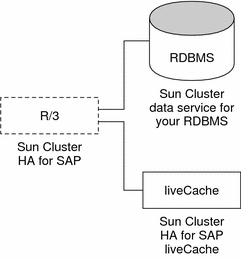
Installing and Configuring Sun Cluster HA for SAP liveCache
Table 2 lists the tasks for installing and configuring Sun Cluster HA for SAP liveCache. Perform these tasks in the order that they are listed.
Table 2 Task Map: Installing and Configuring Sun Cluster HA for SAP liveCache|
Task |
For Instructions, Go To |
|---|---|
|
Plan the Sun Cluster HA for SAP liveCache installation |
Your SAP documentation Planning the Sun Cluster HA for SAP liveCache Installation and Configuration |
|
Prepare the nodes and disks | |
|
Install and configure liveCache | |
|
Verify liveCache installation and configuration | |
|
Install Sun Cluster HA for SAP liveCache packages | |
|
Register and configure Sun Cluster HA for SAP liveCache as a failover data service |
How to Register and Configure Sun Cluster HA for SAP liveCache |
|
Verify Sun Cluster HA for SAP liveCache installation and configuration |
Verifying the Sun Cluster HA for SAP liveCache Installation and Configuration |
|
Understand Sun Cluster HA for SAP liveCache Fault Monitors | |
|
(Optional) Upgrade the SUNW.sap_xserver resource type |
Planning the Sun Cluster HA for SAP liveCache Installation and Configuration
This section contains the information you need to plan your Sun Cluster HA for SAP liveCache installation and configuration.
Note –
If you have not already done so, read your SAP documentation before you begin planning your Sun Cluster HA for SAP liveCache installation and configuration because your SAP documentation includes configuration restrictions and requirements that are not outlined in Sun Cluster documentation or dictated by Sun Cluster software.
Configuration Requirements
Your data service configuration might not be supported if you do not adhere to these requirements.
Use the requirements in this section to plan the installation and configuration of Sun Cluster HA for SAP liveCache. These requirements apply to Sun Cluster HA for SAP liveCache only. You must meet these requirements before you proceed with your Sun Cluster HA for SAP liveCache installation and configuration.
For requirements that apply to all data services, see Sun Cluster Data Services Planning and Administration Guide for Solaris OS.
-
Use SAP liveCache version 7.4 or a compatible version.
Standard Data Service Configurations
Use the standard configurations in this section to plan the installation and configuration of Sun Cluster HA for SAP liveCache. Sun Cluster HA for SAP liveCache supports the standard configurations in this section. Sun Cluster HA for SAP liveCache might support additional configurations. However, you must contact your Sun service provider for information on additional configurations.
Figure 2 illustrates a four-node cluster with SAP APO Central Instance, APO application servers, a database, and liveCache. APO Central Instance, the database, and liveCache are configured as failover data services. SAP xserver can be configured only as a scalable data service. APO application servers can be configured as scalable or failover data services.
Figure 2 Four-Node Cluster
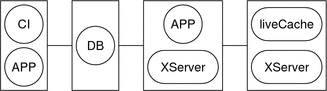
Configuration Considerations
Use the information in this section to plan the installation and configuration of Sun Cluster HA for SAP liveCache. The information in this section encourages you to think about the impact your decisions have on the installation and configuration of Sun Cluster HA for SAP liveCache.
-
Install liveCache on its own global device group, separate from the global device group for the APO Oracle database and SAP R/3 software. This separate global device group for liveCache ensures that the liveCache resource can depend on the HAStoragePlus resource for liveCache only.
-
If you want to run SAP xserver as any user other than user root, create that user on all nodes on which SAP xserver runs, and define this user in the Xserver_User extension property. SAP xserver starts and stops based on the user you identify in this extension property. The default for this extension property is user root.
Configuration Planning Questions
Use the questions in this section to plan the installation and configuration of Sun Cluster HA for SAP liveCache. Insert the answers to these questions into the data service worksheets in Configuration Worksheets in Sun Cluster Data Services Planning and Administration Guide for Solaris OS. See Configuration Considerations for information that might apply to these questions.
-
What resource groups will you use for network addresses and application resources and the dependencies between them?
-
What is the logical hostname (for liveCache resource) for clients that will access the data service?
-
Where will the system configuration files reside?
See Sun Cluster Data Services Planning and Administration Guide for Solaris OS for the advantages and disadvantages of placing the liveCache binaries on the local file system as opposed to the cluster file system.
Preparing the Nodes and Disks
This section contains the procedures you need to prepare the nodes and disks.
 How to Prepare the Nodes
How to Prepare the Nodes
Use this procedure to prepare for the installation and configuration of liveCache.
-
Become superuser on all of the nodes.
-
Configure the /etc/nsswitch.conf file.
-
On each node that can master the liveCache resource, include one of the following entries for group, project, an passwd database entries in the /etc/nsswitch.conf file.
database: database: files database: files [NOTFOUND=return] nis database: files [NOTFOUND=return] nisplus
-
On each node that can master the liveCache resource, ensure that files appears first for the protocols database entry in the /etc/nsswitch.conf file.
Example:
protocols: files nis
Sun Cluster HA for SAP liveCache uses the su - user command and the dbmcli command to start and stop liveCache.
The network information name service might become unavailable when a cluster node's public network fails. Implementing the preceding changes to the /etc/nsswitch.conf file ensures that the su(1M) command and the dbmcli command do not refer to the NIS/NIS+ name services.
-
Installing and Configuring liveCache
This section contains the procedures that you need to install and configure liveCache.
 How to Install and Configure liveCache
How to Install and Configure liveCache
Use this procedure to install and configure liveCache.
-
Install and configure SAP APO System.
See Sun Cluster Data Service for SAP Guide for Solaris OS for the procedures on how to install and configure SAP APO System on Sun Cluster software.
-
Install liveCache.
Note –Install liveCache by using the physical hostname if you have not already created the required logical host.
For more information, see your SAP documentation.
-
If you are using liveCache 7.5 or compatible versions, ensure that the liveCache administrator user is in the sdba user group.
The format of the liveCache administrator user's user ID is lc-nameadm.
If you are creating the liveCache administrator user manually, add the following entry to the /etc/group file:
sdba::group-id:lc-nameadm
- group-id
-
The group's unique numerical ID (GID) within the system
- lc-name
-
Lowercase name of liveCache database instance
For more information about the /etc/group file, see the group(4) man page.
-
Become liveCache administrator user, create the .XUSER.62 file for the SAP APO administrator user and the liveCache administrator user by using the following command.
Note –This user whose home directory contains the .XUSER.62 file is an internal database user who has permissions to start, stop, and query the database.
$ dbmcli -uk username,passwd -d LC-NAME -n logical-hostname
- LC-NAME
-
Uppercase name of liveCache database instance
- logical-hostname
-
Logical hostname that is used with the liveCache resource
 Caution –
Caution – Neither SAP APO transaction LC10 nor Sun Cluster HA for SAP liveCache functions properly if you do not create this file correctly.
-
Copy /usr/spool/sql from the node, on which you installed liveCache, to all the nodes that will run the liveCache resource. Ensure that the ownership of these files is the same on all node as it is on the node on which you installed liveCache.
Example:
# tar cfB - /usr/spool/sql | rsh destination tar xfB -
- destination
-
Specifies the node which you are copying the /usr/spool/sql directory and its contents
-
Copy the /etc/opt/sdb directory and its contents from the node on which you installed liveCache, to all the nodes where resources for liveCache will run. Ensure that the ownership of these files is the same on all nodes as it is on the node on which you installed liveCache.
# tar cfB - /etc/opt/sdb | rsh destination tar xfB -
- destination
-
Specifies the node which you are copying the /etc/opt/sdb directory and its contents
-
Create a link from the /sapdb/LCA/db/wrk directory to the /sapdb/data/wrk directory as follows:
# ln -s /sapdb/data/wrk /sapdb/LCA/db/wrk
-
Ensure that all the required system files have been copied from the install node to all the nodes that will run the liveCache resource. The required files include /etc/group and etc/passwd.
 How to Enable liveCache to Run in a Cluster
How to Enable liveCache to Run in a Cluster
During a standard SAP installation, liveCache is installed with a physical hostname. You must modify liveCache to use a logical hostname so that liveCache works in a Sun Cluster environment. Use this procedure to enable liveCache to run in a cluster.
-
Create the failover resource group to hold the network and liveCache resource.
# clresourcegroup create [-n nodelist] livecache-resource-group
-
Verify that you added all the network resources you use to your name service database.
-
Add a network resource (logical hostname) to the failover resource group.
# clreslogicalhostname create -g livecache-resource-group \ -h lc-logical-hostname -d lc-logical-hostname
Note –If you require a fully qualified hostname, you must specify the fully qualified name with the -h option and you cannot use the fully qualified form in the resource name.
-
Enable the failover resource group.
# clresourcegroup online -M livecache-resource-group
-
Log on to the node that hosts the liveCache resource group.
-
As the liveCache administrator user, start SAP xserver manually on the node that hosts the liveCache resource group.
# su - lc-nameadm $ x_server start
- lc-name
-
Lowercase name of liveCache database instance
-
Log on to SAP APO System by using your SAP GUI with user DDIC.
-
Go to transaction LC10 and change the liveCache host to the logical hostname you defined in Step 3.
liveCache host: lc-logical-hostname
Verifying the liveCache Installation and Configuration
This section contains the procedure that you need to verify the liveCache installation and configuration.
 How to Verify the liveCache Installation and Configuration
How to Verify the liveCache Installation and Configuration
Use this procedure to verify the liveCache installation and configuration. This procedure does not verify that your application is highly available because you have not installed your data service yet.
-
Log on to SAP APO System by using your SAP GUI with user DDIC.
-
Go to transaction LC10.
-
Ensure that you can check the state of liveCache.
-
Ensure that the following dbmcli commands work as user lc-nameadm.
$ dbmcli -d LC-NAME -n logical-hostname db_state $ dbmcli -d LC-NAME -n logical-hostname db_enum
-
Confirm that the liveCache administrator user can run the lcinit restart command.
Installing the Sun Cluster HA for SAP liveCache Packages
If you did not install the Sun Cluster HA for SAP liveCache packages during your initial Sun Cluster installation, perform this procedure to install the packages. To install the packages, use the Sun JavaTM Enterprise System Installation Wizard;.
 How to Install the Sun Cluster HA for SAP liveCache Packages
How to Install the Sun Cluster HA for SAP liveCache Packages
Perform this procedure on each cluster node where you are installing the Sun Cluster HA for SAP liveCache packages.
You can run the Sun Java Enterprise System Installation Wizard; with a command-line interface (CLI) or with a graphical user interface (GUI). The content and sequence of instructions in the CLI and the GUI are similar.
Note –
Install the packages for this data service in the global zone.
Before You Begin
Ensure that you have the Sun Java Availability Suite DVD-ROM.
If you intend to run the Sun Java Enterprise System Installation Wizard; with a GUI, ensure that your DISPLAY environment variable is set.
-
On the cluster node where you are installing the data service packages, become superuser.
-
Load the Sun Java Availability Suite DVD-ROM into the DVD-ROM drive.
If the Volume Management daemon vold(1M) is running and configured to manage DVD-ROM devices, the daemon automatically mounts the DVD-ROM on the /cdrom directory.
-
Change to the Sun Java Enterprise System Installation Wizard; directory of the DVD-ROM.
-
Start the Sun Java Enterprise System Installation Wizard;.
# ./installer
-
When you are prompted, accept the license agreement.
If any Sun Java Enterprise System components are installed, you are prompted to select whether to upgrade the components or install new software.
-
From the list of Sun Cluster agents under Availability Services, select the data service for SAP liveCache.
-
If you require support for languages other than English, select the option to install multilingual packages.
English language support is always installed.
-
When prompted whether to configure the data service now or later, choose Configure Later.
Choose Configure Later to perform the configuration after the installation.
-
Follow the instructions on the screen to install the data service packages on the node.
The Sun Java Enterprise System Installation Wizard; displays the status of the installation. When the installation is complete, the wizard displays an installation summary and the installation logs.
-
(GUI only) If you do not want to register the product and receive product updates, deselect the Product Registration option.
The Product Registration option is not available with the CLI. If you are running the Sun Java Enterprise System Installation Wizard; with the CLI, omit this step
-
Exit the Sun Java Enterprise System Installation Wizard;.
-
Unload the Sun Java Availability Suite DVD-ROM from the DVD-ROM drive.
Next Steps
SeeSetting Sun Cluster HA for SAP liveCache Extension Properties to register Sun Cluster HA for SAP liveCache and to configure the cluster for the data service.
Registering and Configuring the Sun Cluster HA for SAP liveCache
This section contains the procedures that you need to configure Sun Cluster HA for SAP liveCache.
Setting Sun Cluster HA for SAP liveCache Extension Properties
Use the extension properties in Appendix A, Sun Cluster HA for SAP liveCache Extension Properties to create your resources. Use the following command line to configure extension properties when you create your resource.
clresource create -g resource-group -t resource-type -p property=value resource |
Use the procedure in Changing Resource Type, Resource Group, and Resource Properties in Sun Cluster Data Services Planning and Administration Guide for Solaris OS to configure the extension properties if you have already created your resources. You can update some extension properties dynamically. You can update others, however, only when you create or disable a resource. The Tunable fields in Appendix A, Sun Cluster HA for SAP liveCache Extension Properties indicate when you can update each property. See Appendix B, Standard Properties, in Sun Cluster Data Services Planning and Administration Guide for Solaris OS for details on all Sun Cluster properties.
 How to Register and Configure Sun Cluster HA for SAP liveCache
How to Register and Configure Sun Cluster HA for SAP liveCache
Use this procedure to configure Sun Cluster HA for SAP liveCache as a failover data service for the liveCache database and SAP xserver as a scalable data service. This procedure assumes that you installed the data service packages. If you did not install the Sun Cluster HA for SAP liveCache packages as part of your initial Sun Cluster installation, go to Installing the Sun Cluster HA for SAP liveCache Packages to install the data service packages. Otherwise, use this procedure to configure the Sun Cluster HA for SAP liveCache.
Do not configure more than one SAP xserver resource on the same cluster because one SAP xserver serves multiple liveCache instances in the cluster. More than one SAP xserver resource that runs on the same cluster causes conflicts between the SAP xserver resources. These conflicts cause all SAP xserver resources to become unavailable. If you attempt to start the SAP xserver twice, you receive an error message that says Address already in use.
-
Become superuser on one of the nodes in the cluster that will host the liveCache resource.
-
Copy the lccluster file to the same location as the lcinit file.
# cp /opt/SUNWsclc/livecache/bin/lccluster \ /sapdb/LC-NAME/db/sap
- LC-NAME
-
Uppercase name of liveCache database instance
-
Edit the lccluster file to substitute values for put-LC_NAME-here and put-Confdir_list-here.
Note –The put-Confidir_list-here value exists only in the Sun Cluster 3.1 and 3.2 versions.
-
Open the lccluster file.
# vi /sapdb/LC-NAME/db/sap/lccluster
Note –The CONFDIR_LIST=”put-Confdir_list-here entry exists only in the Sun Cluster 3.1 and 3.2 versions.
-
Replace put-LC_NAME-here with the liveCache instance name. The liveCache instance name is the value you defined in the Livecache_Name extension property.
For an example, see Step c.
LC_NAME="liveCache-instance-name"
-
Replace put-Confdir_list-here with the value of the Confidir_list extension property.
Note –This step is only for the Sun Cluster 3.1 and 3.2 versions. Skip this step if you are running an earlier version of Sun Cluster.
CONFDIR_LIST="liveCache-software-directory"
Example:
If the liveCache instance name is LC1 and the liveCache software directory is /sapdb, edit the lccluster script as follows.
LC_NAME="LC1" CONFDIR_LIST="/sapdb" [Sun Cluster 3.1 and 3.2 versions only]
-
-
Add the HAStoragePlus resource to the liveCache resource group.
# clresourcetype register SUNW.HAStoragePlus # clresource create -g livecache-resource-group \ -t SUNW.HAStoragePlus -p filesystemmountpoints=mountpoint,... \ -p globaldevicepaths=livecache-device-group \ -p affinityon=TRUE livecache-storage-resource
The resource is created in the enabled state.
Note –AffinityOn must be set to TRUE and the local file system must reside on global disk groups to be failover.
For the procedure on how to set up an HAStoragePlus resource, see Sun Cluster Data Services Planning and Administration Guide for Solaris OS.
-
Register the resource type for liveCache database.
# clresourcetype register SUNW.sap_Livecache
-
Register the resource type for SAP xserver.
# clresourcetype register SUNW.sap_xserver
-
Create a scalable resource group for SAP xserver. Configure SAP xserver to run on all the potential nodes that liveCache will run on.
Note –Configure SAP xserver so that SAP xserver starts on all nodes that the liveCache resources can fail over to. To implement this configuration, ensure that the nodelist parameter of the SAP xserver resource group contains all the nodes listed in the liveCache resource groups' nodelist. Also, the value of desired_primaries and maximum_primaries of the SAP xserver resource group must be equal to each other.
# clresourcegroup create -S -n nodelist \ -p Maximum_primaries=value \ -p Desired_primaries=value xserver-resource-group
-
Add the HAStoragePlus resource to the SAP xserver resource group.
# clresource create \ -g xserver-resource-group \ -t SUNW.HAStoragePlus \ -p filesystemmountpoints=mountpoints \ -p affinityon=false xserver-storage-resource
The resource is created in the enabled state.
For more information about setting up an HAStoragePlus resource, see Enabling Highly Available Local File Systems in Sun Cluster Data Services Planning and Administration Guide for Solaris OS.
-
Create an SAP xserver resource in this scalable resource group.
# clresource create \ -g xserver-resource-group -t SUNW.sap_xserver \ -p resource_dependencies=xserver-storage-resource xserver-resource
The resource is created in the enabled state.
See Setting Sun Cluster HA for SAP liveCache Extension Properties for a list of extension properties.
-
Create the liveCache resource.
# clresource create -g livecache-resource-group \ -t SUNW.sap_livecache -p livecache_name=LC-NAME \ -p resource_dependencies=livecache-storage-resource,xserver-resource livecache-resource
The resource is created in the enabled state.
-
Ensure that the liveCache resource group is brought online only on the node where the SAP xserver resource group is online.
To meet this requirement, create on the liveCache resource group a strong positive affinity for the SAP xserver resource group.
# clresourcegroup set \ -p rg_affinities=++xserver-resource-group livecache-resource-group
-
Enable the liveCache failover resource group.
# clresourcegroup online -M livecache-resource-group
-
(Optional) Consider configuring your cluster to prevent the APO application server resource group from being brought online on the same node as the liveCache resource group.
You might plan to run the APO application server on a node to which the liveCache resource can fail over. In this situation, consider using resource group affinities to shut down the APO application server when the liveCache resource fails over to the node.
To specify this behavior, create on the APO application server resource group a strong negative affinity for the liveCache resource group.
# clresourcegroup set \ -p rg_affinities=--liveCache-resource-group apo-resource-group
Verifying the Sun Cluster HA for SAP liveCache Installation and Configuration
This section contains the procedure you need to verify that you installed and configured your data service correctly.
 How to Verify the Sun Cluster HA for SAP liveCache Installation and Configuration
How to Verify the Sun Cluster HA for SAP liveCache Installation and Configuration
Use this procedure to verify that you installed and configured Sun Cluster HA for SAP liveCache correctly. You need the information in the following table to understand the various states of the liveCache database.
|
State |
Description |
|---|---|
|
OFFLINE |
liveCache is not running. |
|
COLD |
liveCache is available for administrator tasks. |
|
WARM |
liveCache is online. |
|
STOPPED INCORRECTLY |
liveCache stopped incorrectly. This is also one of the interim states while liveCache starts or stops. |
|
ERROR |
Cannot determine the current state. This is also one of the interim states while liveCache starts or stops. |
|
UNKNOWN |
This is one of the interim states while liveCache starts or stops. |
-
Log on to the node that hosts the resource group that contains the liveCache resource, and verify that the fault monitor functionality works correctly.
-
Terminate liveCache abnormally by stopping all liveCache processes.
Sun Cluster software restarts liveCache.
If you do not see this behavior, you might not have correctly performed Step 2 and Step 3 in How to Register and Configure Sun Cluster HA for SAP liveCache.
# ps -ef|grep sap|grep kernel # kill -9 livecache-processes
-
Terminate liveCache by using the Stop liveCache button in LC10 or by running the lcinit command.
Sun Cluster software does not restart liveCache. However, the liveCache resource status message reflects that liveCache stopped outside of Sun Cluster software through the use of the Stop liveCache button in LC10 or the lcinit command. The state of the liveCache resource is UNKNOWN. When the user successfully restarts liveCache by using the Start liveCache button in LC10 or the lcinit command, the Sun Cluster HA for SAP liveCache Fault Monitor updates the resource state and status message to indicate that liveCache is running under the control of Sun Cluster software.
If you do not see this behavior, you might not have correctly performed Step 2 and Step 3 in How to Register and Configure Sun Cluster HA for SAP liveCache.
-
-
Log on to SAP APO by using your SAP GUI with user DDIC, and verify that liveCache starts correctly by using transaction LC10.
-
As user root, switch the liveCache resource group to another node.
# clresourcegroup switch -n node2 livecache-resource-group
-
Repeat Step 1 through Step 3 for each potential node on which the liveCache resource can run.
-
Log on to the nodes that host the SAP xserver resource, and verify that the fault monitor functionality works correctly.
Terminate SAP xserver abnormally by stopping all SAP xserver processes.
# ps -ef|grep xserver # kill -9 xserver-process
Verify that the SAP xserver agent restarts the SAP xserver.
Tuning Sun Cluster HA for SAP liveCache Fault Monitors
Fault monitoring for the Sun Cluster HA for SAP liveCache data service is provided by the following fault monitors:
-
The SAP liveCache fault monitor
-
The SAP xserver fault monitor
Each fault monitor is contained in a resource whose resource type is shown in the following table.
Table 3 Resource Types for Sun Cluster HA for SAP liveCache Fault Monitors|
Fault Monitor |
Resource Type |
|---|---|
|
SAP liveCache |
SUNW.sap_livecache |
|
SAP xserver |
SUNW.sap_xserver |
System properties and extension properties of these resources control the behavior of the fault monitors. The default values of these properties determine the preset behavior of the fault monitors. The preset behavior should be suitable for most Sun Cluster installations. Therefore, you should tune the Sun Cluster HA for SAP liveCache fault monitors only if you need to modify this preset behavior.
Tuning the Sun Cluster HA for SAP liveCache fault monitors involves the following tasks:
-
Setting the interval between fault monitor probes
-
Setting the timeout for fault monitor probes
-
Defining the criteria for persistent faults
-
Specifying the failover behavior of a resource
For more information, see Tuning Fault Monitors for Sun Cluster Data Services in Sun Cluster Data Services Planning and Administration Guide for Solaris OS. Information about the Sun Cluster HA for SAP liveCache fault monitors that you need to perform these tasks is provided in the subsections that follow.
Tune the Sun Cluster HA for SAP liveCache fault monitors when you register and configure Sun Cluster HA for SAP liveCache. For more information, see Registering and Configuring the Sun Cluster HA for SAP liveCache.
Factors That Affect the Interval Between Fault Monitor Probes
To determine whether SAP xserver and SAP liveCache are operating correctly, the Sun Cluster HA for SAP liveCache fault monitors probe these resources periodically. The optimum interval between fault monitor probes depends on the time that is required to respond to a fault in a resource. This time depends on how the complexity of the resource affects the time that is required for operations such as restarting the resource.
Operations by the Sun Cluster HA for SAP liveCache Fault Monitors During a Probe
The optimum timeout for fault monitor probes depends on the operations that a fault monitor performs to probe the resource.
Operations by the SAP liveCache Fault Monitor During a Probe
During a probe, the SAP liveCache fault monitor performs the following operations:
-
The SAP liveCache fault monitor determines whether SAP liveCache is online.
-
If liveCache is online, the SAP liveCache fault monitor determines whether the liveCache parent process is running.
-
If liveCache is not online, the SAP liveCache fault monitor determines whether a user stopped liveCache outside the control of Sun Cluster.
A user can stop liveCache by using the Stop liveCache button in LC10 or the lcinit command.
-
If a user did not stop liveCache outside the control of Sun Cluster, the SAP liveCache fault monitor determines whether SAP xserver is available.
Operations by the SAP xserver Fault Monitor During a Probe
During a probe, the SAP xserver fault monitor determines whether SAP xserver is available.
Faults Detected by the Sun Cluster HA for SAP liveCache Fault Monitors
Faults that each Sun Cluster HA for SAP liveCache fault monitor detects are described in the subsections that follow.
Faults Detected by the SAP liveCache Fault Monitor
The SAP liveCache fault monitor detects the following faults in SAP liveCache:
-
Unexpected termination of liveCache
Note –The liveCache fault monitor also detects the expected termination of liveCache, which is not a fault. For more information, see Monitoring the Termination of liveCache by a User.
-
Unexpected termination of the liveCache parent process
-
System failures
SAP liveCache can be stopped or restarted only if SAP xserver is available. Therefore, the SAP liveCache fault monitor also detects the unavailability of SAP xserver. This fault monitoring supplements the fault monitoring that the SAP xserver fault monitor provides. This additional fault monitoring enforces the cross-resource group resource dependency between SAP xserver and SAP liveCache.
Faults Detected by the SAP xserver Fault Monitor
The SAP xserver fault monitor detects following faults:
-
Unavailability of SAP xserver. Unavailability of SAP xserver is also detected by the SAP liveCache fault monitor.
-
System errors. The SAP xserver fault monitor treats a system error as a partial failure.
-
Persistent system errors. A persistent system error is a system error that occurs four times within the retry interval. If a persistent system error occurs, the fault monitor restarts SAP xserver.
Recovery Actions in Response to Detected Faults
To minimize the disruption that transient faults in a resource cause, a fault monitor restarts the resource in response to such faults. For persistent faults, more disruptive action than restarting the resource is required:
-
For the SAP liveCache resource, the fault monitor fails over the resource to another node. The SAP liveCache resource is a failover resource.
-
For the SAP xserver resource, the fault monitor takes the resource offline. The SAP xserver is a scalable resource.
Monitoring the Termination of liveCache by a User
The SAP liveCache fault monitor detects when a user stops liveCache outside the control of Sun Cluster. A user can stop liveCache by using the Stop liveCache button in LC10 or the lcinit command.
In this situation, the liveCache fault monitor updates the status of the liveCache resource to indicate that liveCache is stopped. However, the liveCache fault monitor performs no recovery action.
If a user restarts liveCache, the liveCache fault monitor updates the status of the liveCache resource to indicate that liveCache is running again.
Upgrading the SUNW.sap_xserver Resource Type
Upgrade the SUNW.sap_xserver resource type if all conditions in the following list apply:
-
You are upgrading from an earlier version of the Sun Cluster HA for SAP liveCache data service.
-
You need to use the new features of the SUNW.sap_xserver resource type.
For general instructions that explain how to upgrade a resource type, see Upgrading a Resource Type in Sun Cluster Data Services Planning and Administration Guide for Solaris OS. The information that you need to complete the upgrade of the SUNW.sap_xserver resource type is provided in the subsections that follow.
Information for Registering the New Resource Type Version
The relationship between a resource type version and the release of Sun Cluster data services is shown in the following table. The release of Sun Cluster data services indicates the release in which the version of the resource type was introduced.
|
Resource Type Version |
Sun ClusterData Services Release |
|---|---|
|
1.0 |
3.0 5/02 asynchronous release |
|
2 |
3.1 4/04 |
|
3.2 |
3.2 |
To determine the version of the resource type that is registered, use one command from the following list:
-
clresourcetype show
-
clresourcetype show -v
The resource type registration (RTR) file for this resource type is /opt/SUNWsclc/xserver/etc/SUNW.sap_xserver.
Information for Migrating Existing Instances of the Resource Type
The information that you need to migrate instances of the SUNW.sap_xserver resource type is as follows:
-
You can perform the migration only when the resource is unmonitored.
-
If you need to use the new features of the SUNW.sap_xserver resource type, the required value of the Type_version property is 2.
-
If you need to specify the directory that contains programs and libraries for the SAP xserver runtime environment, set the Independent_Program_Path extension property. For more information, see Setting Sun Cluster HA for SAP liveCache Extension Properties.
The following example shows a command for editing an instance of the SUNW.sap_xserver resource type.
Example 1 Editing an Instance of the SUNW.sap_xserver Resource Type During Upgrade
# clresources set -p Independent_Program_Path=/sapdb/indep_prog \ -p Type_version=2 sapxserver-rs |
This command edits a SUNW.sap_xserver resource as follows:
-
The SUNW.sap_xserver resource is named sapxserver-rs.
-
The Type_version property of this resource is set to 2.
-
The independent program path is /sapdb/indep_prog.
- © 2010, Oracle Corporation and/or its affiliates
