 How to Install Ethernet or InfiniBand Transport
Cables and Transport Junctions
How to Install Ethernet or InfiniBand Transport
Cables and Transport Junctions
Use this procedure to install Ethernet or InfiniBand transport cables and transport junctions (switches).
-
If not already installed, install transport adapters in your cluster nodes.
See the documentation that shipped with your host adapters and node hardware.
-
If necessary, install transport junctions and optionally configure the transport junctions' IP addresses.
Note –(InfiniBand Only) If you install one InfiniBand adapter on a cluster node, two InfiniBand switches are required. Each of the two ports must be connected to a different InfiniBand switch.
If two InfiniBand adapters are connected to a cluster node, connect only one port on each adapter to the InfiniBand switch. The second port of the adapter must remain disconnected. Do not connect ports of the two InfiniBand adapters to the same InfiniBand switch.
-
Install the transport cables.
-
(Ethernet Only) As the following figure shows, a cluster with only two nodes can use a point-to-point connection, requiring no transport junctions.
Figure 3–1 (Ethernet Only) Typical Two-Node Cluster Interconnect
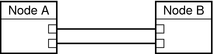
(Ethernet Only) For a point-to-point connection, you can use either UTP or fibre. With fibre, use a standard patch cable. A crossover cable is unnecessary. With UTP, see your network interface card documentation to determine whether you need a crossover cable.
Note –(Ethernet Only) You can optionally use transport junctions in a two-node cluster. If you use a transport junction in a two-node cluster, you can more easily add additional nodes later. To ensure redundancy and availability, always use two transport junctions.
-
As the following figure shows, a cluster with more than two nodes requires transport junctions. These transport junctions are Ethernet or InfiniBand switches (customer-supplied).
Figure 3–2 Typical Four-Node Cluster Interconnect
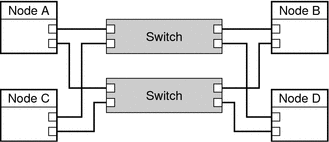
-
See Also
To install and configure the Sun Cluster software with the new interconnect, see Chapter 2, Installing Software on the Cluster, in Sun Cluster Software Installation Guide for Solaris OS.
(Ethernet Only) To configure jumbo frames on the interconnect, review the requirements in Requirements When Using Jumbo Frames and see the Sun GigaSwift documentation for instructions.
- © 2010, Oracle Corporation and/or its affiliates
