 How to Start Agent Builder and Create the Scripts
How to Start Agent Builder and Create the Scripts
-
Become superuser or assume a role that provides solaris.cluster.modify RBAC authorization.
-
# /usr/cluster/bin/scdsbuilder
-
The Agent Builder Create screen appears.
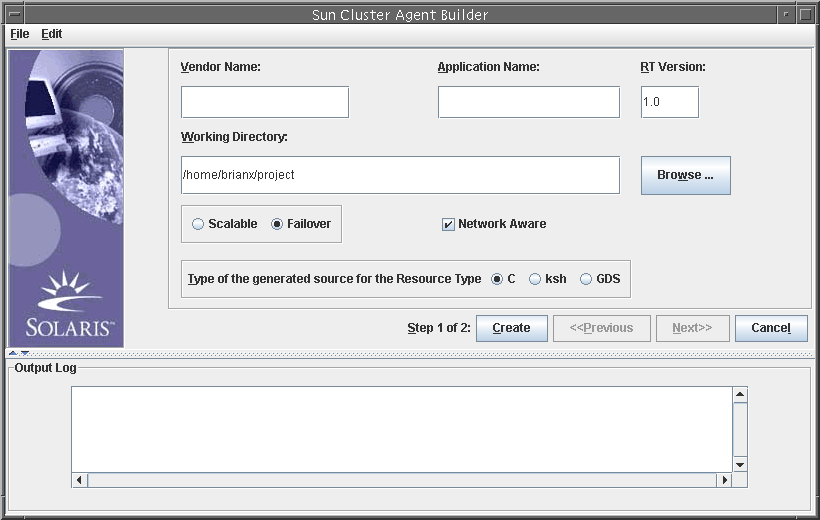
-
Type the vendor name.
-
Type the application name.
Note –Starting with the Solaris 9 OS, the combination of vendor name and application name can exceed nine characters. This combination is used as the name of the package for the scripts.
-
Go to the working directory.
You can use the Browse drop-down menu to select the directory rather than typing the path.
-
Select whether the data service is scalable or failover.
You do not need to select Network Aware because that setting is the default when you create the GDS.
-
Select GDS.
-
(Optional) Change the RT version from the default value that is shown.
Note –You cannot use the following characters in the RT Version field: space, tab, slash (/), backslash (\), asterisk (*), question mark (?), comma (,), semicolon (;), left square bracket ([), or right square bracket (]).
-
Click Create.
Agent Builder creates the scripts. The results are displayed in the Output Log area.
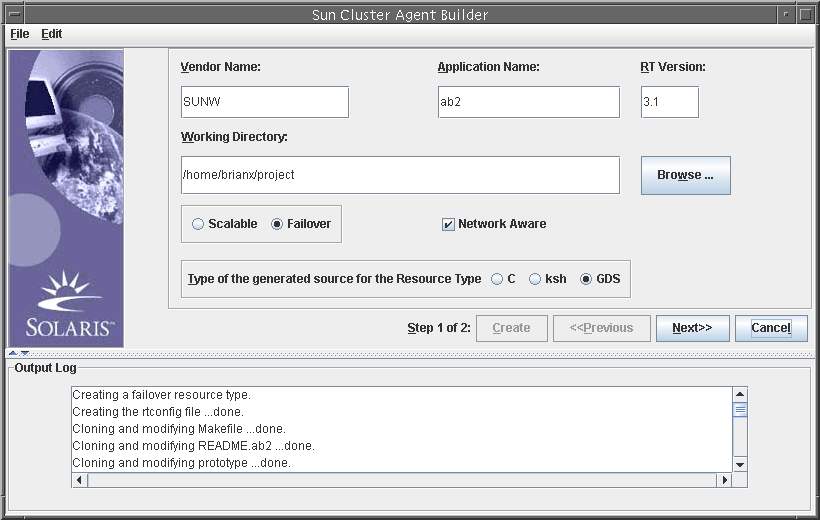
Note that the Create button is grayed out. You can now configure the scripts.
-
Click Next.
The Configure screen appears.
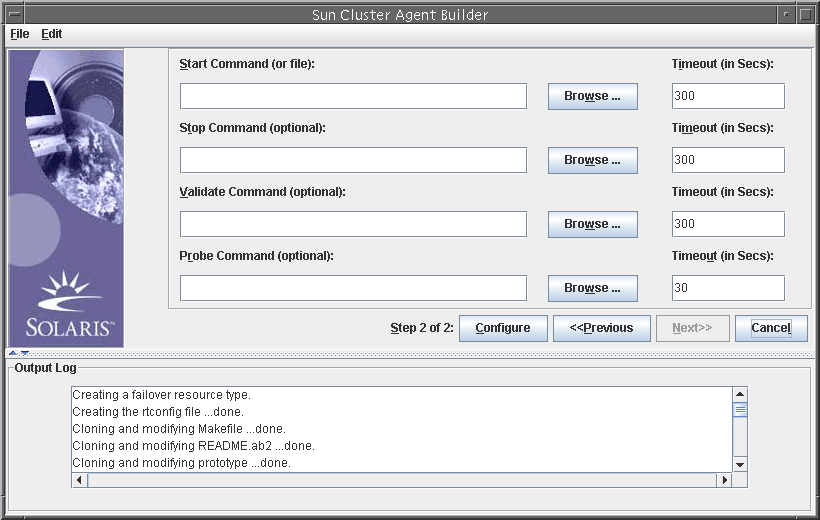
- © 2010, Oracle Corporation and/or its affiliates
