How Messenger Express Multiplexor Works
The Messenger Express Multiplexor is made up of a proxy messaging server that acts as a Multiplexor; it allows you to connect to the HTTP service of Messaging Server (Messenger Express). The Messenger Express Multiplexor facilitates distributing mailboxes across multiple server machines. Clients connect to the Multiplexor when logging onto Messenger Express, which determines the correct server for the users, connects to that server, and then passes data between the client and server. This capability allows large installations to spread message stores across multiple machines (to increase capacity) while providing the appearance of a single mail host for users (to increase efficiency) and for external clients (to increase security). How Messenger Express Multiplexor Works describes where the Messenger Express Multiplexor resides in an Messaging Server installation.
Figure 7–3 Overview of Messenger Express Multiplexor
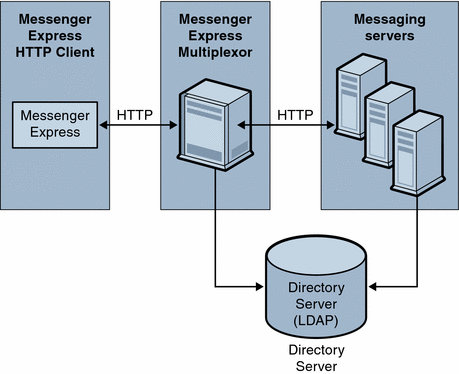
The Messenger Express Multiplexor interfaces between the Messenger Express client and Messaging Servers by accepting connections and routing them appropriately. As is typical with other mail server installations, each user is assigned a specific address and mailbox on a specific messaging server. However, all HTTP connections are routed through the Messenger Express Multiplexor.
In more detail, these are the steps involved when establishing a user connection:
-
A user’s client connects to the Messenger Express Multiplexor, which accepts preliminary authentication information.
-
The Messenger Express Multiplexor queries Directory Server to determine which messaging server contains the user’s mailbox.
-
The Messenger Express Multiplexor connects to the associated Messaging Server, replays authentication, then acts as a pass-through pipe for the duration of the session.
- © 2010, Oracle Corporation and/or its affiliates
