Runtime Environments
Whether you deploy an individual module or an application, deployment affects both the file system and the server configuration.
Module Runtime Environment
The following figure illustrates the environment for individually deployed module-based deployment.
Figure 3–3 Module runtime environment
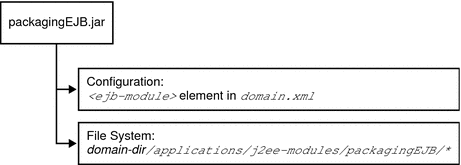
For file system entries, modules are extracted as follows:
domain-dir/applications/j2ee-modules/module-name domain-dir/generated/ejb/j2ee-modules/module-name domain-dir/generated/jsp/j2ee-modules/module-name
The applications directory contains the directory structures described in Directory Structure. The generated/ejb directory contains the stubs and ties that an ACC client needs to access the module; the generated/jsp directory contains compiled JSP files.
Lifecycle modules (see Chapter 10, Developing Lifecycle Listeners) are extracted as follows:
domain-dir/applications/lifecycle-modules/module-name
Configuration entries are added in the domain.xml file as follows:
<server>
<applications>
<type-module>
...module configuration...
</type-module>
</applications>
</server>
The type of the module in domain.xml can be lifecycle, ejb, web, or connector. For details about domain.xml, see the Sun Java System Application Server Platform Edition 8.2 Administration Reference.
Application Runtime Environment
The following figure illustrates the environment for application-based deployment.
Figure 3–4 Application runtime environment
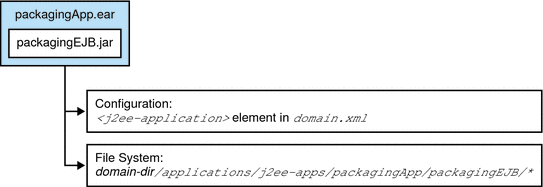
For file system entries, applications are extracted as follows:
domain-dir/applications/j2ee-apps/app-name domain-dir/generated/ejb/j2ee-apps/app-name domain-dir/generated/jsp/j2ee-apps/app-name
The applications directory contains the directory structures described in Directory Structure. The generated/ejb directory contains the stubs and ties that an ACC client needs to access the module; the generated/jsp directory contains compiled JSP files.
Configuration entries are added in the domain.xml file as follows:
<server>
<applications>
<j2ee-application>
...application configuration...
</j2ee-application>
</applications>
</server>
For details about domain.xml, see the Sun Java System Application Server Platform Edition 8.2 Administration Reference.
- © 2010, Oracle Corporation and/or its affiliates
