Configure Identity Synchronization for Windows to Detect and Synchronize Groups Related Changes between Directory Server and Active Directory
You do not need to map any attribute manually for the group synchronization. When you press Save, Identity Synchronization for Windows maps the attributes automatically.
Figure 8–47 Attribute Mapping for Group Synchronization
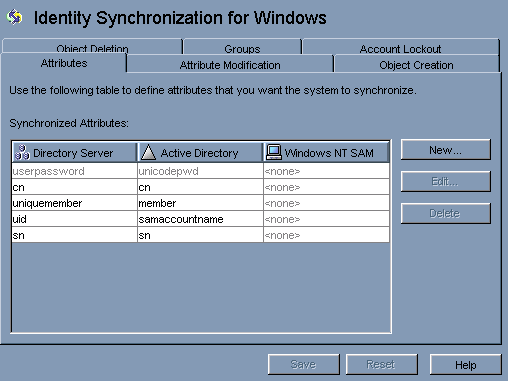
Note –
-
Do not modify the mapping between the userpasswordand unicodepwd attributes.
-
To disable the group synchronization, deselect the Disable Group Synchronization check box.
-
Alternatively, you can enable or disable group synchronization using command line idsync groupsync. For more information, see Appendix A, Using the Identity Synchronization for Windows Command Line Utilities.
- © 2010, Oracle Corporation and/or its affiliates
