Web-Based Directory Service Management With the DSCC
The primary interface for DSEE is the Directory Service Control Center (DSCC). The DSCC enables you to perform almost all administrative tasks.
When you initiate an action through the DSCC, the operation is passed to the appropriate console agents or through LDAP. The console agents run the corresponding Directory Server or Directory Proxy Server command to perform the administrative action.
The DSCC plugs in to Sun Java Web Console. For information about starting and using the DSCC, see Directory Service Control Center Interface in Sun Java System Directory Server Enterprise Edition 6.1 Administration Guide.
Diverse Views to Simplify Service Management
The DSCC provides various data views to help you manage your services most effectively. For example, the DSCC provides a topology view, where you can see all of the servers involved in a replication topology and the relationship between them. The following figure demonstrates the topology view of a simple two-master, two-consumer replication topology.
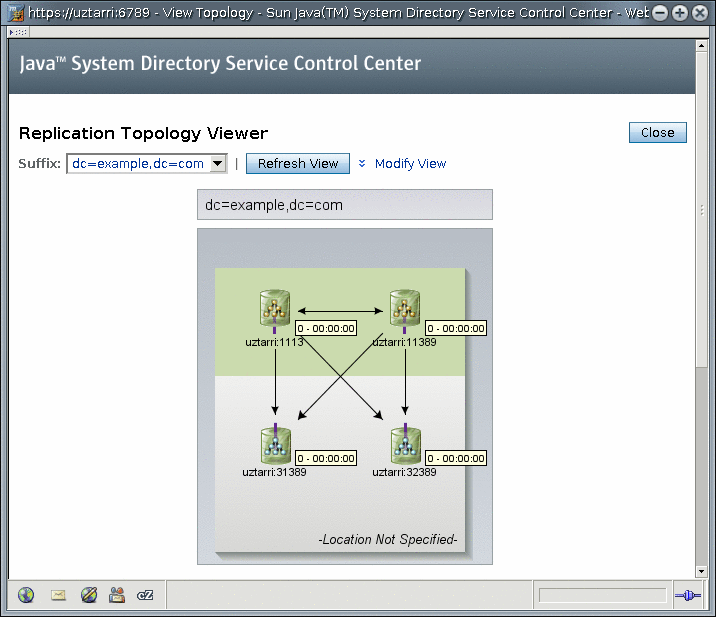
The arrows show the direction in which information is propagated. The servers are listed hierarchically, with the master servers appearing at the top and the read-only consumer replicas appearing at the bottom. If hub servers were used, they would be displayed in the middle. The DSCC allows you to modify the view by applying filters so that you can display only a particular suffix.
The DSCC provides tools for viewing the replication status of suffixes. This view summarizes for each server the number of changes currently missing and the age of the latest change that needs to be applied, as illustrated in the following figure.
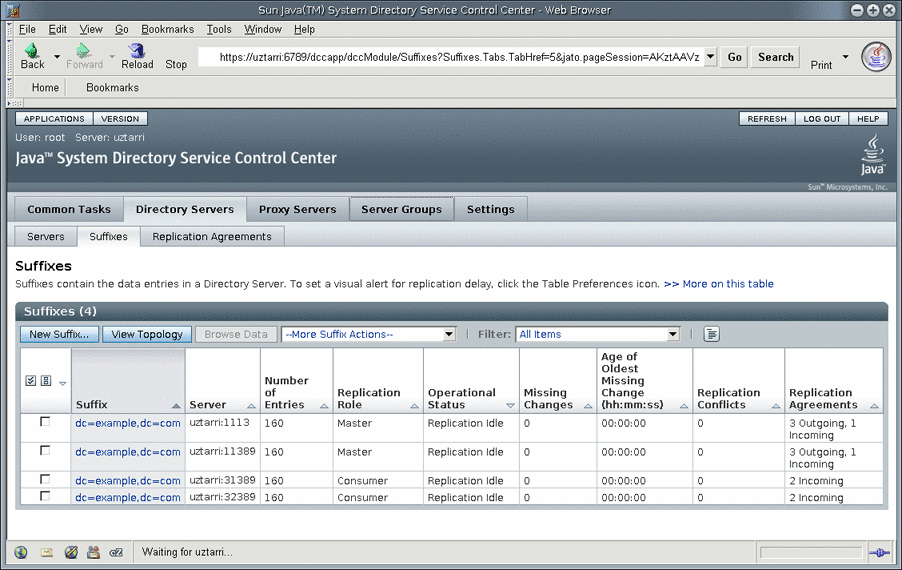
You can also use the DSCC to view the Directory Server and Directory Proxy Server logs, which show the timestamp, log level, messages, and message sort. You can modify the log view to show only entries that contain a string you specify.
Configuration and Suffix Cloning
A production environment usually includes multiple instances for redundancy and load balancing. In most cases, each of these servers has the same configuration. The DSCC simplifies service management by allowing you to install an instance of the server once and to copy that server's configuration and replication configuration to another instance.
The DSCC enables you to clone an instance or suffix configuration by selecting an existing instance and then cloning either the instance or the suffix configuration to other directory instances.
For example, to simplify the deployment of your replicated topology, you can create a master replication configuration and then propagate it to the other masters in your topology. You can also choose to clone only parts of the configuration, such as the indexes.
The following figure illustrates how you can copy configuration settings from one Directory Server to other servers by using the Copy Directory Server Configuration wizard.
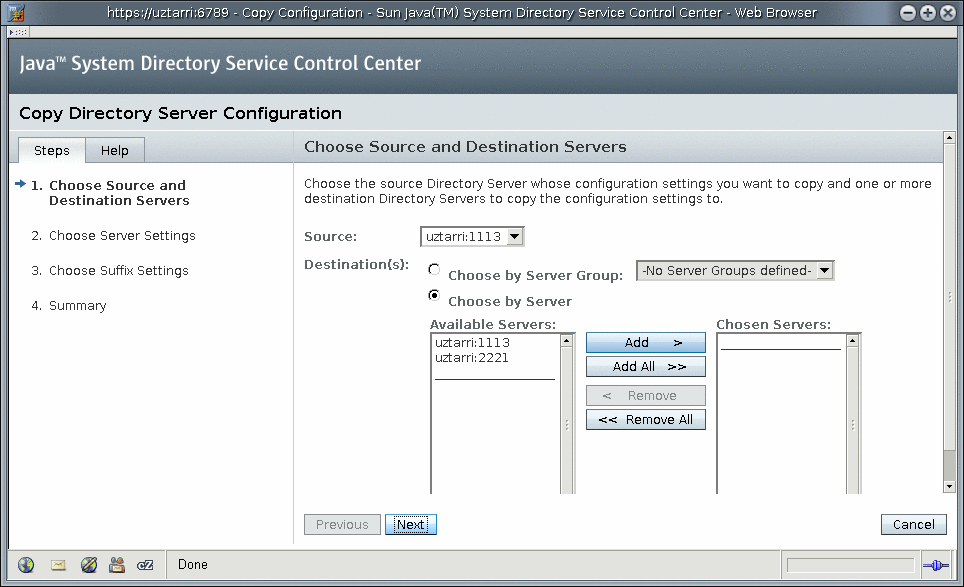
The DSCC provides similar wizards for copying suffix configuration or cloning a Directory Proxy Server configuration.
- © 2010, Oracle Corporation and/or its affiliates
