Example 1: Default Configuration
After a new installation of the Sun Java System Web Server, you have one server instance. This server instance has just one listen socket listening on port 80 (or whatever you selected at installation) of any IP address to which your computer is configured.
Some mechanism in your local network establishes a name-to-address mapping for each of the addresses to which your computer is configured. In the following example, the computer has two network interfaces: the loopback interface (the interface that exists even without a network card) on address 127.0.0.1, and an ethernet interface on address 10.0.0.1.
The name example.com is mapped to 10.0.0.1 via DNS. The listen socket is configured to listen on port 80 on any address to which that machine is configured ("ANY:80" or "0.0.0.0:80").
Figure 13–3 Default configuration
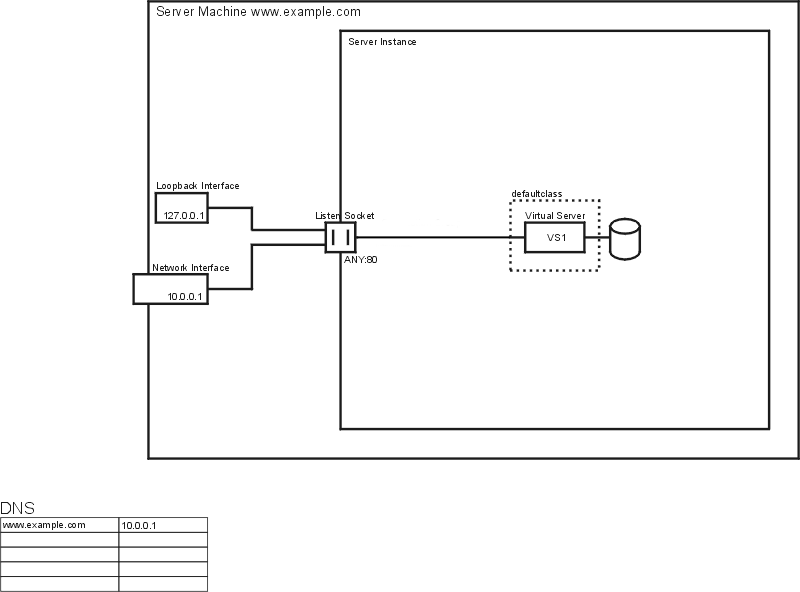
In this configuration, connections to the following reach the server and are served by virtual server VS1
-
http://127.0.0.1/ (initiated on example.com)
-
http://localhost/ (initiated on example.com)
-
http://example.com/
-
http://10.0.0.1/
Use this configuration for traditional web server use. You do not need to add additional virtual servers or listen sockets. You configure the settings of the server by changing the settings for defaultclass (VS1 is a member of defaultclass), and the VS1 itself.
- © 2010, Oracle Corporation and/or its affiliates
