 To create a virtual server class
To create a virtual server class
-
Access the Virtual Server Class tab in the Server Manager.
-
Click the Add Class link.
-
Specify the virtual server class name and the document root as an absolute path for the class.
Figure 2–3 Adding a Class of Virtual Servers
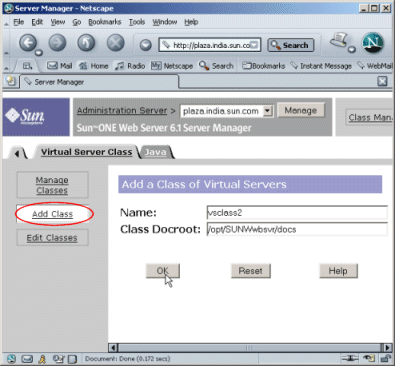
-
Click OK and then Apply to save and apply your changes.
Next, create a new virtual server that will use the new listen socket we created, ls2, and will be managed by the virtual server class, vsclass2 .
- © 2010, Oracle Corporation and/or its affiliates
