 To create a directory service
To create a directory service
A directory service allows you to authenticate and authorize users and groups. You can configure a directory service in one of the following ways:
-
Set up user information in a file
-
Obtain user information from an LDAP server
In this example, we will set up user information in a file.
-
Access the Administration Server and choose the Global Settings tab.
-
Click the Configure Directory Service link.
-
From the Create New Service of Type drop-down list, choose Key File as the type of directory service. This is a text file that contains the user’s password and the list of groups to which the user belongs.
Figure 3–1 Creating New Directory Service Type
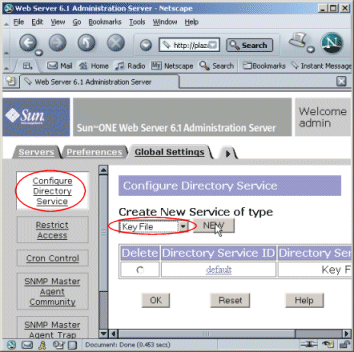
-
Click New.
-
Specify keyfile1 as the Directory Service ID and HRAuthFile as the name of the file, as shown below:
Figure 3–2 Configuring Directory Service Type
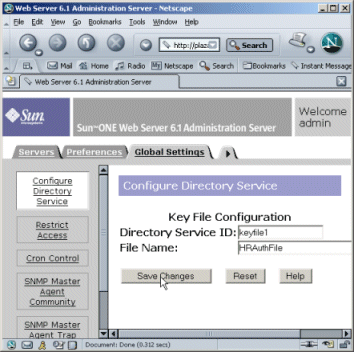
-
Click Save Changes.
-
Restart the server for the changes to take effect.
- © 2010, Oracle Corporation and/or its affiliates
