 To edit the location of the JDK and to specify debug
options
To edit the location of the JDK and to specify debug
options
-
Access the Server Manager and choose the Java tab.
-
Click JVM General.
Figure 12–2 The JVM General Interface
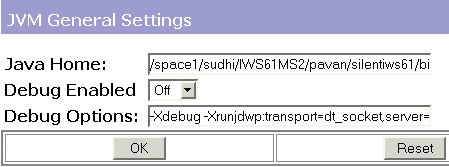
-
Set the Java Home.
The Java Home is the path to the directory where the Java Developer’s Kit (JDK) is installed. Sun Java System Web Server supports the Sun JDK 1.4.1_03.
-
Choose whether to enable debugging and set debug options.
A list of debug options is available at:
http://java.sun.com/products/jpda/doc/conninv.html#Invocation
-
Click OK.
- © 2010, Oracle Corporation and/or its affiliates
