 To enable WebDAV globally
To enable WebDAV globally
-
Access the Server Manager of the server you want to enable WebDAV for.
-
Click the Enable/Disable WebDAV link on the Preferences tab.
-
Check the Enable WebDAV Globally checkbox.
Figure 19–1 Enabling WebDAV for the Instance
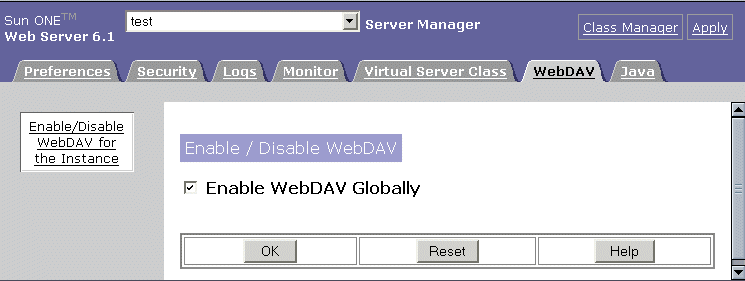
-
Click Apply.
-
Click the Apply Changes button to restart the server
or
click Load Configuration Files to dynamically apply your changes.
- © 2010, Oracle Corporation and/or its affiliates
