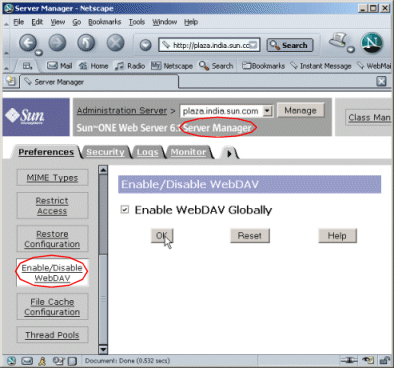To enable WebDAV
To enable WebDAV
First you need to enable WebDAV at two levels: globally, at the server instance level and at the virtual server class level. Note that WebDAV is disabled by default.
To enable WebDAV globally:
- © 2010, Oracle Corporation and/or its affiliates