 To add a user
To add a user
We start with creating a user ID called “manager.” This will represent the person who needs to have access to all the files in /hr/publish/manager .
-
Access the Administration Server and choose the Users & Groups tab.
-
Click New User.
-
Select “HRAuthFile” from the Select Directory service drop-down list and click Select.
-
Enter the required information, as shown below:
Figure 3–3 Creating a New user
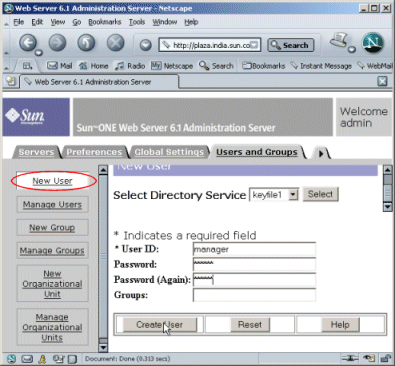
-
Click Create User.
A new user is added to the file: HRAuthFile.
Next, you need to associate our virtual server, hr.acme.com, with the directory service we’ve created.
- © 2010, Oracle Corporation and/or its affiliates
