HTTP Basic Authentication
-
A client requests access to a protected resource.
-
The web server returns a dialog box that requests the user name and password.
-
The client submits the user name and password to the server.
-
The server authenticates the user in the specified realm and, if successful, returns the requested resource.
HTTP Basic Authentication requires that the server request a user name and password from the web client and verify that the user name and password are valid by comparing them against a database of authorized users. When basic authentication is declared, the following actions occur:
Figure 30–2 shows what happens when you specify HTTP basic authentication.
Figure 30–2 HTTP Basic Authentication
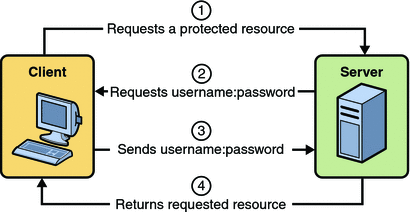
The following example shows how to specify basic authentication in your deployment descriptor:
<login-config>
<auth-method>BASIC</auth-method>
</login-config>
HTTP basic authentication is not a secure authentication mechanism. Basic authentication sends user names and passwords over the Internet as text that is Base64 encoded, and the target server is not authenticated. This form of authentication can expose user names and passwords. If someone can intercept the transmission, the user name and password information can easily be decoded. However, when a secure transport mechanism, such as SSL, or security at the network level, such as the IPSEC protocol or VPN strategies, is used in conjunction with basic authentication, some of these concerns can be alleviated.
Example: Basic Authentication with JAX-WS is an example application that uses HTTP basic authentication in a JAX-WS service. Example: Using Form-Based Authentication with a JSP Page can be easily modified to demonstrate basic authentication. To do so, replace the text between the <login-config> elements with those shown in this section.
- © 2010, Oracle Corporation and/or its affiliates
