 To Verify Application Deployment
To Verify Application Deployment
-
Type the following URL in your browser:
http://hostname:port/clusterjsp
Replace the hostname variable with the name of the system that the Domain Admin Server is running on.
Replace the port variable with the value of HTTP-LISTENER-PORT for instance4. This example uses http://hostname:38081/clusterjsp.
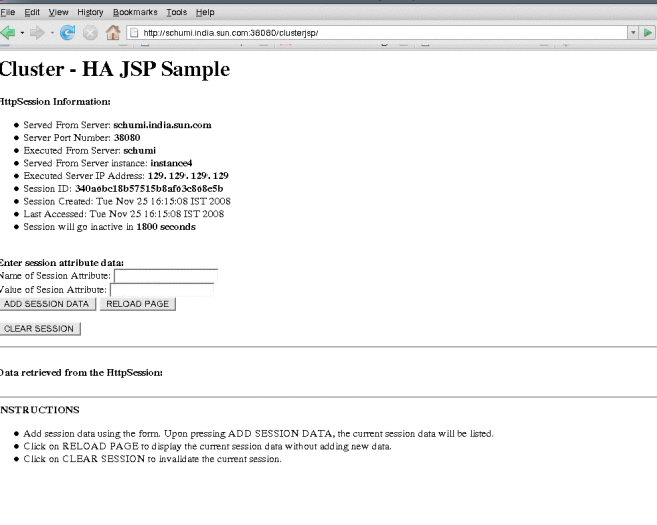
-
Add some session attribute data.
-
Examine the Session and Host information displayed. For example:
-
Executed From Server: localhost
-
Server Port Number: 38081
-
Executed Server IP Address: 198.19.255.255
-
Session Created: Tue Aug 23 15:26:07 PDT 2005
-
-
Add some session data and click the Add to Session button.
-
Repeat this procedure for instance instance3 by typing this URL in your browser:
http://hostname :38081/clusterjsp
- © 2010, Oracle Corporation and/or its affiliates
