| Skip Navigation Links | |
| Exit Print View | |
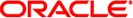
|
Sun GlassFish Enterprise Server v2.1.1 Release Notes |
2. About Sun GlassFish Enterprise Server
3. Known Issues and Limitations
Enterprise Server does not detect conflicts with the heartbeat port of a cluster (Issue number 1967)
Domain creation stops on NFS server running 64-bit Linux (Issue Number 1961)
Performance degradation seen when a huge log file is rotated (6718611)
Failed to Deploy Generic RA Resource Adapter against IBM MQ (Issue 6605)
Standalone instances sometimes obtain files from other instances (6698604)
Startup Message from the start-cluster command are too verbose (6728317)
Failed to Deploy Generic RA Resource Adapter against IBM MQ (Issue 6605)
The package-appclient script does not work if domain1 is not present (6171458)
Starting the Server with additional JMX Agent is not supported (6200011)
.asadmintruststore file not described in the Enterprise Server documentation (6315957)
Clustered instances fail to start due to a timeout in reaching the JMS broker (6523663)
Cannot display jmaki chart in Netscape 8.1.3, Mozilla 1.7 and Safari 2.0.4 browsers (6543014)
Default ports changing in each AS major release (6566481)
The create-domain command fails with custom master password in AIX (6628170)
Solution: (AIX) To Create a Domain With a Custom Master Password
AIX: 0403-027 The parameter list is too long (6625591)
(AIX) To Increase the Maximum Length of the Command Line
Apache and Load Balancer Plugin
SGES 2.1.1 Patch 2 LB plugin on WS7u8 crashes the web server on SUSE Linux 10 SP2 (6928066)
Must start Apache Web Server as root (6308021)
Library JAR packaged in Application Client Archive overwrites MANIFEST file (6193556)
ACC always tries to connect to localhost:3700 (6527987)
Unable to start domain , missing sunpkcs11.jar (6571044)
PreparedStatement errors (6170432)
Java DB is not started after machine reboot or server start (6515124)
Autodeployment fails on a cluster sometimes (6610527)
Bundled ANT throws java.lang.NoClassDefFoundError (6265624)
Application specific classloader not used by JSP compilation (6693246)
Javadoc Inconsistencies (various IDs)
GlassFish 2.x documentation referring to invalid create-session-store command (6935976)
HTTP Service Statistics attributes discrepancies (7018903)
Glassfish GFv2 Mod_JK AJP listens to all interfaces (7008190)
[UB]The *Global Transaction support box* is nowhere to be found (7536)
Misleading Documentation for Configuring JMS Physical Destinations
Resouce Injection does not work in HandlerChain (6750245)
HADB Configuration with Double Networks (no ID)
HADB Database Creation Fails (no ID)
hadbm set does not check resource availability (disk and memory space) (5091280)
Heterogeneous paths for packagepath not supported (5091349)
hadbm createdomain may fail (6173886, 6253132)
Starting, stopping, and reconfiguring HADB may fail or hang (6230792, 6230415)
The management agent terminates with the exception "IPV6_MULTICAST_IF failed" (6232140)
clu_trans_srv cannot be interrupted (6249685)
hadbm does not support passwords containing capital letters (6262824)
Install/removal and symlink preservation (6271063)
Management agents in global and local zones may interfere (6273681)
Non-root users cannot manage HADB (6275319)
The Management Agent should not use special-use interfaces (6293912)
Reassembly failures on Windows (6291562)
Session state not maintained if the browser has another cookie with / path (6553415)
LB does not work with IIS 6; SASL32.DLL and ZLIB.DLL missing under as-install/lib (6572184)
DAS creation/startup and HA package propagation issues in Global Zone (6573511)
Enable/disable LB for an instance/cluster should show correct status (6595113)
Installer decoration image shows old product version (6862674)
The start-domain Command Times Out on OpenSolaris 2008.11 (6820169 and 6741572)
Enterprise profile installation is not supported with a 64-bit JVM on a 64-bit platform (6977626)
Installation with 64-bit JDK Fails (6796171)
Enterprise Server installer crashes on Linux (6739013)
Installation shutdown hanging on some Linux systems after clicking the "Finish" button (5009728)
On Windows, the imq directory needs to be created during installation (6199697)
IFR. Was not able to install AS in the sparse local zone, MQ packages issue. (6555578)
After upgrade, the following exceptions are seen in the log when a domain is started. (6774663)
TopLink expects my Collection field/property to be cloneable (Issue Tracker 556)
GenerationType.IDENTITY and DataDirect Driver with SyBase (Issue Tracker 2431)
Setting ejb-timer-service property causes set command to fail (6193449)
Error thrown when list JMS physical destinations within non-DAS config (6532532)
Win2003 only: Non-paged pool leak memory, breaking tcp stack and richaccess test (6575349)
Setting debug statement for access,failure causes hang in server startup (6180095)
Log level Setting for Persistence Cannot Be Made Persistent (13253247)
Enterprise Server Does Not Start If MQ Broker is Not Started (6740797)
MQ broker fails to start with cluster profile on Linux (6524871)
Mismatch of old and new classes is created when imqjmsra.jar is loaded before upgrade (6740794)
Open JNDI Browsing from Admin UI dumps a huge amount of exceptions in the server.log (6591734)
AIX: monitor command doesn't work on AIX (6655731)
Solution: To Install the Missing libcliutil.so Library File
Installation Log Shows Failures for Samples Installation (6802286)
After upgrade Enterprise Server samples and JES5 portal samples compete on derby port 1527 (6574563)
Expired Root CA for CN=GTE CyberTrust Root 5, OU=GTE CyberTrust Solutions, Inc. (17405362)
To Delete the GTE CyberTrust Root 5 Certificate From the Truststore
Modify Policy Files for Existing Domains (17419736 and 17574160)
CA Certificate bundled with Enterprise Server v2.1.1 has expired (12287499)
OutofMemory Error in SSL Scenarios During Heavy Stress (JDK 6 Issue 23)
AIX: WSS dynamic encrypt key test failed due to server side certification validation error (6627379)
SSL termination is not working (6269102)
Socket connection leak with SSL (6492477)
General Vulnerability Assessment (Issue 17287)
Different domains are lost during upgrade when different build combinations are used (6546130)
Localized Online Help for asupgrade GUI Does Not Exist (6610170)
Solution: To Preserve All Node Agents in a Side-by-Side Upgrade of Multiple Domains
In-place upgrade does not update the index.html file of existing domain (6831429)
Unable to compile JSP page on resource constrained servers (6184122)
Enterprise Server does not support auth-passthrough Web Server 6.1 Add-On (6188932)
AS 9.1 b50e.Linux. Can not start WS after AS LB installation: libjvm.so:cannot open shared (6572654)
Ant task wsimport fails with Java EE SDK b33d (using JDK 1.6) with NoClassDefFoundError (6527842)
publish-to-registry commands fail in IFR EE builds (6602046)
wscompile fails with "package javax.xml.rpc does not exist" on JDK6 u4 b3 (6638567)
This section describes known documentation issues and associated solutions.
The Javadoc for several AMX interfaces and methods is either missing or incorrect:
Getter methods for NumConnAcquired and NumConnReleased statistics are missing from ConnectorConnectionPoolStats and AltJDBCConnectionPoolStats. These getter methods will be added in a future release as getNumConnAcquired() and getNumConnReleased().
Calling the following methods in EJBCacheStats will throw an exception: getPassivationSuccesses(), getExpiredSessionsRemoved(), getPassivationErrors(), getPassivations(). This will be fixed in a future release.
The AMX MBeans may require several seconds after server startup before they are all registered and available for use. A future release will make it possible to determine when the AMX MBeans are fully loaded.
The constant XTypes.CONNNECTOR_CONNECTION_POOL_MONITOR is misspelled ("NNN"). This will be corrected in a future release.
Several locations in the GlassFish 2.x documentation set refer to the deprecated create-session-store subcommand.
Use the create-ha-store subcommand instead of the deprecated create-session-store subcommand. For example, change the following command:
asadmin create-session-store --storeurl url --storeuser user --storepassword password --dbsystempassword password
to
asadmin create-ha-store --user user --passwordfile filename databasename
The Domain Administration Server (DAS) in versions of Sun GlassFish Enterprise Server prior to v2.1.1 did not allow multiple applications to be deployed using the same web context root, even if those applications were targeted for different Enterprise Server instances.
This behavior was changed in Enterprise Server v2.1.1, and the DAS now supports the deployment of applications using the same context root as long as those applications are deployed to different Enterprise Server instances. However, this new DAS support is not sufficiently documented.
Deploying a WAR Module in Sun GlassFish Enterprise Server v2.1.1 Application Deployment Guide states:
Web module context roots must be unique within a server instance.
While technically accurate, it is useful to add the following further clarification to this statement:
The DAS in Sun GlassFish Enterprise Server versions v2.1.1 and later supports the deployment of multiple web applications using the same web context root as long as those applications are deployed to different Enterprise Server instances. Deploying multiple applications using the same context root within a single Enterprise Server instance will produce a DAS error.
There are typographical errors in the names of two HTTP Service statistics listed in HTTP Service Statistics in Sun GlassFish Enterprise Server v2.1.1 Administration Guide.
Please note the following corrections in the list of HTTP Service statistic names:
processing-time should be processingtime
request-count should be requestcount
The instructions provided in Using mod_jk in Sun GlassFish Enterprise Server v2.1.1 Developer’s Guide for configuring an Apache JServ Protocol (AJP) listener with mod_jk are incorrect with regard to port, address, and other connector configuration options. The instructions as written will configure the AJP listener to listen on all interfaces rather than on any specific interface that you may try to define in the worker.properties file.
The documentation implies that, in addition to setting the required options in the httpd.conf file, AJP listener configuration settings can be defined in either the worker.properties file or the glassfish-jk.properties file. However, it is necessary to define configuration settings in both worker.properties and glassfish-jk.properties, rather than in just one or the other.
The following examples augment the instructions in Using mod_jk in Sun GlassFish Enterprise Server v2.1.1 Developer’s Guide.
The first example shows a workers.properties file that is configured for mod_jk.
# Define 1 real worker using ajp13 worker.list=worker1 # Set properties for worker1 (ajp13) worker.worker1.type=ajp13 worker.worker1.host=localhost worker.worker1.port=8009
The next example shows the corresponding Enterprise Server configuration settings that are defined in the glassfish-jk.properties file.
# Set the glassfish-jk.properties (for port) # See http://tomcat.apache.org/tomcat-5.5-doc/config/ajp.html for other options port=8009
The glassfish-jk.properties is also where you should specify any other options for the connector on the Enterprise Server side.
The following statement appears in Transaction Scope in Sun GlassFish Enterprise Server v2.1.1 Developer’s Guide:
In the Enterprise Server, a JDBC resource is non-XA if it meets any of the following criteria:
In the JDBC connection pool configuration, the DataSource class does not implement the javax.sql.XADataSource interface.
The Global Transaction Support box is not checked, or the Resource Type setting does not exist or is not set to javax.sql.XADataSource.
There are several errors in this statement:
The word “any” in the first sentence should be “either.”
“DataSource” is a class name but the text formatting does not reflect this.
A “Global Transaction Support” checkbox does not exist anywhere in the Enterprise Server 2.1 or v2.1.1 Admin Console.
The correct statement should read:
In the Enterprise Server, a JDBC resource is non-XA if it meets either of the following criteria:
In the JDBC connection pool configuration, the DataSource class does not implement the javax.sql.XADataSource interface.
The Resource Type setting is not set to javax.sql.XADataSource.
The following statement appears in JMS Physical Destinations in Sun GlassFish Enterprise Server v2.1.1 Administration Guide:
To create a physical destination from the Admin Console, select Configuration > Java Message Service > Physical Destinations.
The statement should read:
To create a physical destination from the Admin Console:
Navigate to the Physical Destinations page.
For a cluster in a domain that supports clusters and stand-alone instances, select Clusters > cluster-name > Physical Destinations.
cluster-name is the name of cluster for which you are creating a physical destination.
Domains that are created with the cluster profile or enterprise profile support clusters and stand-alone instances.
For an instance or the DAS in a domain that supports clusters and stand-alone instances, select Stand-Alone Instances >instance-name > Physical Destinations.
instance-name is the name of instance for which you are creating a physical destination. For the DAS, instance-name is server (Admin Server).
In a domain that does not support clusters and stand-alone instances, select Configuration > Java Message Service > Physical Destinations.
Domains that are created with the developer profile do not support clusters and stand-alone instances.
On the Physical Destinations page, click New.
The New Physical Destination page opens.
Furthermore, references to “Create Physical Destinations page” should read “New Physical Destination page.”
The following information in Upgrading the Runtime Binaries of a Package-Based Installation of Application Server in Sun GlassFish Enterprise Server v2.1.1 Upgrade Guide is no longer correct:
The statement in the introduction that patches are available from the SunSolve program site
The list of links in Step 2 of the procedure
Ignore the statement in the introduction and the links in Step 2 of the procedure. Instead, search the My Oracle Support site for patches to download. In your search, specify the following filters:
Product: Sun GlassFish Enterprise Server
Release: Sun GlassFish Enterprise Server v2.1.1