| Skip Navigation Links | |
| Exit Print View | |
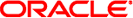
|
Sun Fire X2270 M2 Server Service Manual |
About This Documentation (PDF and HTML)
Download Server System Tools and Drivers
Sun Fire X2270 M2 Server Service Manual Organization
Sun Fire X2270 M2 Server Overview
Front and Rear External Features and Components
Maintaining the Sun Fire X2270 M2 Server
Preparing for Service and Operation
Powering On and Powering Off the Server
Component Replacement Procedures and Topic
Sun Fire X2270 M2 Server Service Procedures and Information
Using the Tools and Drivers CD
How to Use the Tools and Drivers CD
BIOS Booting and Setup Considerations
Note - This information is for Oracle Service personnel only.
The Sun Fire X2270 M2 Server supports TLI and stores the TLI records in the motherboard (MB) FRUID container, called PRIMARY and in a file on the service processor (SP) filesystem, called BACKUP1. After adding or replacing a component in your server, you can initiate a backup the latest TLI record information in the MB FRUID PRIMARY container to BACKUP1 on the SP filesystem using this procedure.
copypsnc PRIMARY BACKUP1
Next Steps