| Skip Navigation Links | |
| Exit Print View | |
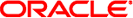
|
Sun Fire X2270 M2 Server Installation Guide for ESX Software |
About This Documentation (PDF and HTML)
Download Server System Tools and Drivers
Sun Fire X2270 M2 Server Installation Guide for ESX Software
Preparing to Install VMware ESX 4.0 and ESXi 4.0
Task Map for the VMware Installation
How to Obtain VMware Installation and Administration Documentation
How to Obtain an Image of the Installation File
Selecting a Boot Media and OS Delivery Option
How to Update the ESX or ESXi Operating System
How to Determine the NIC MAC Address Using the ILOM CLI
Translating Network Interface Card PCI Bus Numbers to Physical Network Ports
How to Boot From OS Media Locally
This topic describes how to install VMware ESXi 4.0 locally from a DVD/CD-ROM drive and remotely from a DVD/CD-ROM drive or an equivalent ISO image.
Note - If you are going to install your OS on a disk that is part of a RAID array, you must configure the RAID array before installing your OS. See your disk management documentation for details.
For CD/DVD distribution media. Insert the VMware ESX media boot disk into the local or remote USB CD/DVD drive.
For ISO images. Ensure that the ISO images are available and that the boot disk image has been selected in the ILOM Remote Console application's Device menu (Device > CD-ROM Image).
Locally using a physical CD/DVD, see How to Boot From OS Media Locally.
Remotely using an ISO image or a CD/DVD, see How to Boot From OS Distribution Media or ISO File Remotely.
Next Steps