 To Create a Directory Proxy Server Instance
With DSCC
To Create a Directory Proxy Server Instance
With DSCC
Non-root users can create server instances.
Before You Begin
Install the component software as described in Software Installation.
-
Access Directory Service Control Center through Java Web Console.
The default URL for Java Web Console on the local system is https://localhost:6789.
If you have installed Directory Server Enterprise Edition from the zip distribution, use http://localhost:8080 or https://localhost:8181 to access DSCC based on your application server configuration.
-
Follow the instructions in the Directory Service Control Center New Server wizard to create the server instance.
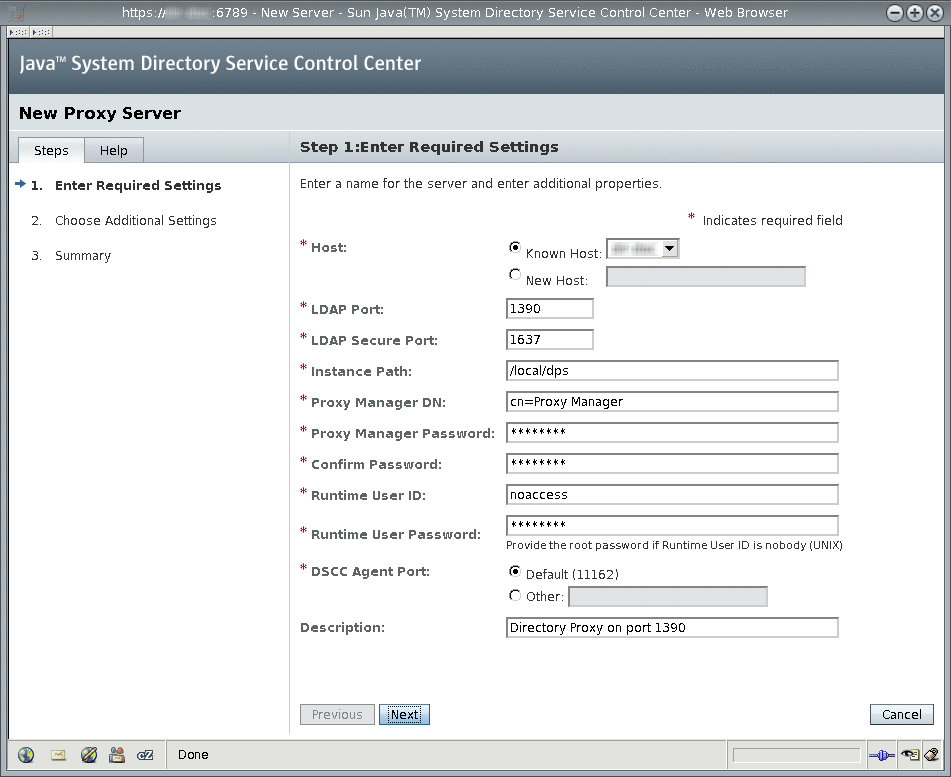
- © 2010, Oracle Corporation and/or its affiliates
