Diverse Views to Simplify Service Management
The DSCC provides various data views to help you manage your services most effectively. For example, the DSCC provides a topology view, where you can see all of the servers involved in a replication topology and the relationship between them. The following figure demonstrates the topology view of a simple two-master, two-consumer replication topology.
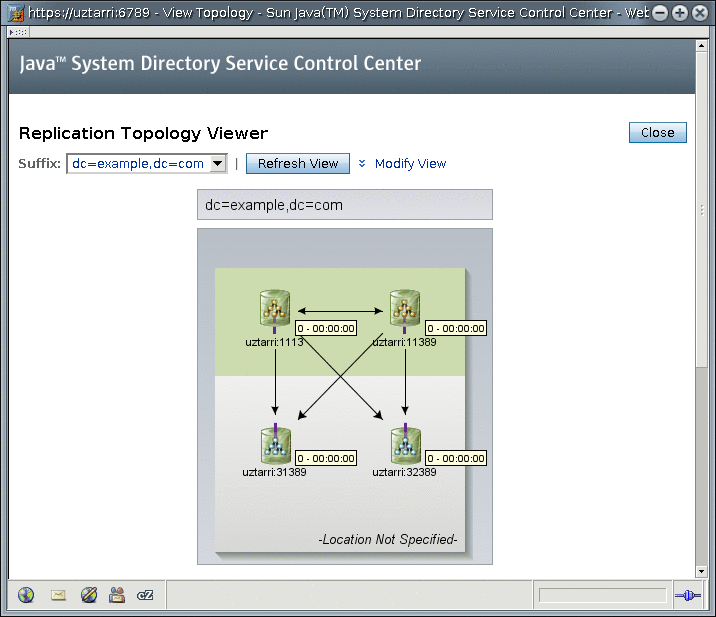
The arrows show the direction in which information is propagated. The servers are listed hierarchically, with the master servers appearing at the top and the read-only consumer replicas appearing at the bottom. If hub servers were used, they would be displayed in the middle. The DSCC allows you to modify the view by applying filters so that you can display only a particular suffix.
The DSCC provides tools for viewing the replication status of suffixes. This view summarizes for each server the number of changes currently missing and the age of the latest change that needs to be applied, as illustrated in the following figure.
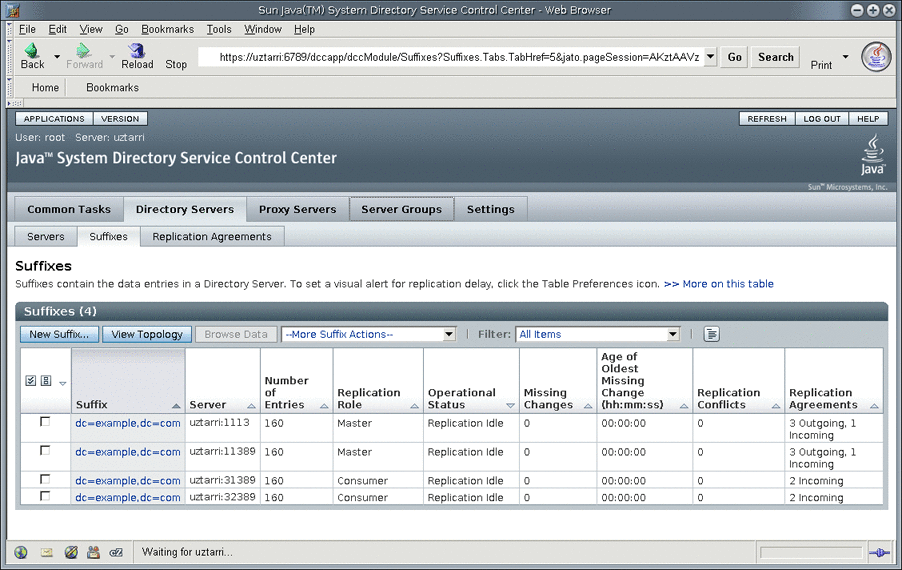
You can also use the DSCC to view the Directory Server and Directory Proxy Server logs, which show the timestamp, log level, messages, and message sort. You can modify the log view to show only entries that contain a string you specify.
- © 2010, Oracle Corporation and/or its affiliates
