| Skip Navigation Links | |
| Exit Print View | |
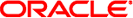
|
Sun Ethernet Fabric Operating System MLDS Administration Guide |
| Skip Navigation Links | |
| Exit Print View | |
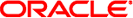
|
Sun Ethernet Fabric Operating System MLDS Administration Guide |
Enable MLDS in a Specific VLAN
Configure the Multicast Forwarding Mode
Configure the Snooping Version
Configuring Multicast Router Ports
Configure a Static Multicast Router Port
Delete Configured Router Ports
Configure Dynamically Learned Multicast Router Port Time-Out
Restore the Port-Purge Interval
Configure an MLDS Switch as a Querier
Configuring the Port-Purge Interval
Configure the Port-Purge Interval
Restore the Port-Purge Interval
Configuring Fast-Leave Processing
Forward MLD Reports to All Ports
Forward MLD Reports Only to Router Ports
Restore the Default MLD Report-Forwarding Status
Configure the Report Forward Suppression Interval
Restore the Default Report Forward Suppression Interval
Configuring Group Query Interval
Configure the Group Query Interval
Restore the Default Query Interval
Configure Group Query Retry Count
Restore the Default Query Interval
Configuring Snooping Statistics
Enable Snooping Statistics for a Specific VLAN
Clear Snooping Statistics for a Specific VLAN
Clear Snooping Statistics for All VLANs
Configuring Query Transmission on Topology Change
Enable Query Transmission on Topology Change
MLD works with IPv6 to control the reception of multicast data in a network. MLD functions similarly to IGMP, which manages multicast groups for IPv4.
The MLDS function enables switches to forward multicast data to only those hosts that need to receive the data, rather than to all ports. MLDS allows a switch to snoop or capture information from MLD packets that are being sent back and forth between hosts and a router. Based on this information, the switch adds or deletes the multicast addresses from its address table, thereby enabling or disabling multicast traffic that is flowing to individual host ports.
In subnets where MLD is configured, MLDS manages multicast traffic at layer 2.
On a router, MLD periodically sends out MLD queries. When MLD snooping is enabled, the switch responds to the MLD queries with only one MLD join request per multicast group. The switch then creates one entry per subnet in the layer 2 forwarding table for each layer 2 multicast group from which it receives an MLD join request.
A host connected to a layer 2 interface that needs to join an IP multicast group sends an MLD join request specifying the IPv6 multicast group. When a host needs to leave the multicast group, it can either ignore the periodic MLD general queries, or it can send an MLD leave message. If the switch receives an MLD leave message from a host, the switch sends out an MLD group-specific query to determine whether any devices connected to that interface are interested in traffic for the specific multicast group. The switch then updates the table entry for that layer 2 multicast group so that only those hosts that are interested in receiving multicast traffic for the group are listed.