| Skip Navigation Links | |
| Exit Print View | |
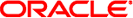
|
Sun Blade 6000 Modular System Overview |
About System Features and Components
Server Modules and On-Board Modules
Power Supplies and Front Fan Modules
Chassis Monitoring Module and Service Processor
How Sun Blade 6000 Firmware Is Released
Chassis and Component Firmware Compatibility
How to Download Sun Blade 6000 CMM Firmware
Updating Server Module and NEM Firmware
Guidelines for Updating Firmware
Adding a Server Module to the Chassis
Chassis and Server Modules Running Oracle ILOM
There are three models of CMM modules available, depending on the chassis that you have. The following illustrations show the layout of the CMM types.
The following illustration shows the CMM module that is supported with the A90-A/B chassis.
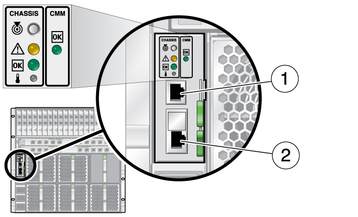
The following illustration shows the CMM that is supported with the A90-D and 7105379 chassis. The CMMs for these chassis have different part numbers, but they have the same layout.
Note - For a more detailed description of how to identify which CMM module goes with which chassis, see the Sun Blade 6000 Modular System Service Manual.
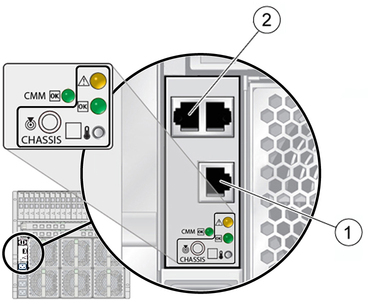
| ||||||
Note - The A90-B chassis might have the NET MGT 0 port covered. This can be removed if you want to use the NET MGT port 1. Refer to the Oracle ILOM CMM Administration Guide for the Sun Blade 6000 Modular System for instructions on enabling the NET MGT port 1.