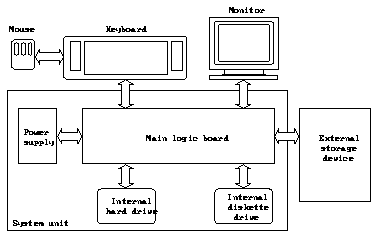

This chapter presents an overview of the SPARCstation IPX system's hardware. This overview is helpful in servicing and maintaining hardware equipment.
The heart of the SPARCstation IPX is contained in a main chassis or system unit. The system unit houses the main logic board. A power supply, a hard disk drive, a diskette drive, and the speaker are also contained in the system unit. An accelerated color (GX) frame buffer is built into the main logic board.
Figure 1-1 illustrates a block diagram of the system's configuration with an external storage device. Figure 1-2 presents an open view of the system.
Figures 1-3 and 1-4 present the main logic board's layout and a block-level diagram of the main logic board. The balance of the chapter describes the system's components.
The system's major components consist of the following:
Figure 1-1 is a block diagram that shows how the major components, including external storage devices, are connected in a typical workstation configuration.
Figure 1-1
SPARCstation IPX With External Storage Device
Block Diagram
The following are the major components of the system unit:
Figure 1-2 shows the major components of the system unit.
Figure 1-2 Open View of the System
Optional external storage devices can also be added to the system. The following modules are available:
Figure 1-1, earlier in this chapter, is a block diagram that shows how the major components, including the external storage devices, are connected in a typical workstation configuration.
See the external storage device installation guide that comes with the device for installation procedures and for information about daisy-chaining external drive units.
The major sections of the main logic board consist of the following:
Figure 1-3 illustrates the layout of the main logic board. All chips shown in this illustration are discussed in the following sections.
Figure 1-4 shows a block level diagram of the main logic board.
Figure 1-3 The Workstation's Main Logic Board
Figure 1-4 A Block Level Diagram of the Main Logic Board
The CPU core consists of the following:
The basic core of the main logic board is the SPARC Instruction Unit/Floating Point Unit (IU/FPU) (see Figures 1-3, and 1-4). The IU/FPU's clock speed is 40 MHz. The IU/FPU is supported with the S4 chip set, including the S4 cache, the S4 RAM memory controller, and the S4 MMU.
Cache memory (see Figures 1-3 and 1-4) is high-speed local memory for the IU. The chips comprising cache memory include the following:
The S4 Cache chip serves as the Cache controller and the SBus controller. The S4 Cache chip also contains 2K of cache tag rams.
The IU asks for data from a specific address. That address is compared against information stored in the cache tags. The S4 cache chip decides if the data the IU is looking for is stored in the cache, based on the information stored in the cache tags.
If the data is in the cache, the cache data RAM transmits data to the IU as fast as the IU can receive data. If the data is not in the cache, this is referred to as a cache miss, and the IU is halted. An SBus cycle is initiated to obtain the required data from main memory. The cache data RAM is filled with the information obtained from main memory and the IU is started again.
The cache design implemented in the SPARCstation IPX is a 64 K write- through cache with two levels of write buffering. The cache line size is 32 bytes, with one tag for each line.
There are two SBus slots on the main logic board (see Figures 1-2 and 1-3). These SBus slots accommodate SBus cards such as a second Ethernet card. The SBus slots are connected to the SBus data bus and the SBus address bus. The SBus is a 32-bit synchronous bus. See "SBus Cards" later in this chapter for more information on specific SBus cards. "SBus Cards" in Chapter 4 explains how to remove and replace SBus cards.
The S4 memory management unit (MMU) chip (see Figures 1-3 and 1-4), is connected to the system bus. The MMU maps the virtual addresses used by user programs, SunOS, and input/output devices to physical memory addresses. This is how virtual memory is implemented. Virtual memory allows a user program to have access to an address space that is larger than the physical memory present on the system.
In addition, the MMU isolates the address space of one process from that of another, preventing errors in a user-level program from bringing the entire system down. It also controls the protections (read-only or read/write) associated with each page of memory, allowing, for example, one copy of a shared library to be used by many running programs.
Ethernet is controlled by a Local Area Network Controller for Ethernet (LANCE) controller chip (see Figures 1-3 and 1-4). SCSI disk drive operations are handled through the SCSI controller chip. Both the Ethernet controller and the SCSI controller interface to the SBus through the S4 DMA chip.
The Dynamic RAM (DRAM) is comprised of the following:
Refer to "Single Inline Memory Modules (SIMMs)" later in this chapter for more information.
The following chips control input/output devices:
Ethernet is controlled by a Local Area Network Controller for Ethernet (LANCE) controller chip (see Figures 1-3 and 1-4).
The SCSI hard disk drives, CD-ROM, and tape drives are controlled by the SCSI controller chip (see Figures 1-3 and 1-4).
The diskette drive is controlled by the diskette drive controller chip (see Figures 1-3 and 1-4).
The CPU has a built-in accelerated eight-bit frame buffer. Either color or greyscale monitors can be used. The frame buffer design is based on the Low End Graphics Option architecture and will deliver 480K 2D and 310K 3D vectors per second performance. The GX Video Controller, Video RAM and Video DAC provide the video interface to the CPU through the SBus.
The eight-bit devices include:
The boot PROM (see Figures 1-3 and 1-4) is connected to the I/O data bus. The boot PROM is 256 x 8 in size and contains the boot code and the Forth Toolkit, signified by the ok prompt. The Forth Toolkit does not look like other Sun Monitor programs and does not behave like the older Sun PROMs.
The boot PROM does the following:
The NVRAM chip (see Figures 1-3 and 1-4) contains the time-of-day clock and the non-volatile RAM.
The NVRAM chip (timekeeper) contains its own battery. There is no limit on the number of times the timekeeper can be written to.
The non-volatile RAM stores the default system configuration parameters. This defines how the system will be set up at the lowest level. You can modify these parameters using the Forth Toolkit. If you need to change these parameters, see Appendix C in this book for an abbreviated set of NVRAM parameters. The Introduction to Open Boot 2.0 provides more information.
The serial ports are RS-423 ports, configurable to RS-232. Each system ships with an 8-pin DIN to DB-25 connector. This allows you to connect to asynchronous peripherals, such as printers and modems. An optional cable is available for synchronous X.25 communications.
A keyboard and mouse port supplied with an 8-pin DIN connector, on the back of the main logic board to the right of the Video port (see Figure 1-3), controls the keyboard and mouse.
The internal diskette drive is connected to the I/O data bus through the diskette drive controller chip (see Figures 1-3 and 1-4).
The system speaker is connected to the I/O data bus with the audio chip (see Figures 1-3 and 1-4). There is an audio port on the unit back panel. With a split adapter cable (ISDN connector) for microphone and headphone, you can plug the following devices into the audio input/output port:
Note - Although the SPARCstation IPX was designed for a dynamic, high- impedance microphone (40,000 ohms to 50,000 ohms impedance), in some cases a microphone in the range of 300 ohms to 1,000 ohms may work as well.
The workstation's sound capabilities can be shown with a sound demonstration tool such as Soundtool, a program included with SunOS 4.1 and later. To test the workstation's sound, see "Speaker" in Chapter 4. For additional information, see the section on SunOS features in the SPARCstation IPX Installation Guide. The section on connecting audio devices in the SPARCstation IPX Installation Guide illustrates how to connect audio equipment.
SPARCstation IPX system units come equipped with 16 megabytes of random access memory (RAM). Physically, RAM chips are grouped in single inline memory modules (SIMMs) that plug into SIMM slots located on the main logic board of the system unit.
The maximum SPARCstation IPX memory configuration is 64 megabytes using
16-megabyte SIMMs, or 16 megabytes using 4-megabyte SIMMs (see
Figures 1-3, 1-4). You can mix 4-megabyte and 16-megabyte SIMMs in the
system. To add memory to a system that has four 4-megabyte SIMMs, you must
replace one or more 4-megabyte SIMMs with one or more 16-megabyte SIMMs.
See "Single Inline Memory Modules (SIMMs)" in Chapter 4 for SIMM installation and removal instructions.
Various SBus cards can be added to the system's two SBus slots on the main logic board. Figures 1-2 and 1-3 illustrate the SBus slots. See "SBus Cards" in Chapter 4 for information on how to remove and replace SBus cards. Examples of SBus cards include the following:
Second Ethernet Card
This board provides you with an extra Ethernet port. The Ethernet card is used in applications in which the SPARCstation IPX acts as a gateway between two physically distinct Ethernet networks. This card has two connectors: standard (thick) Ethernet and thin Ethernet. The system supports one Second Ethernet Card.
SBus Printer Card
The SBus Printer Card is a single slot SBus card that provides a connection point in the desktop SPARCstation for the SPARCprinter. The card handles all the signal generation and hand shaking between the system and the printer. The SPARCprinter is a 12 page per minute laser printer that connects to desktop SPARCstations. Printing resolution is software selectable at either 300 dots per inch or 400 dots per inch. In addition to handling the SPARCprinter, the SBus Printer Card can be used to connect parallel printers, scanning devices, or plotters. A parallel port built into the card provides this connection.
SPC/S SBus Serial/Parallel Controller
The SPC/S card is an asynchronous communication controller for desktop SPARCstations. It provides connections for eight asynchronous serial devices (RS423 or RS232 modes) and one parallel device. It occupies one SBus slot in a SPARCstation. The product includes the SBus Serial/Parallel Controller card, a 96-pin I/O cable and a connector panel for attaching terminals or printers.
SBus SCSI Host Adapter (SSHA)
The SBus SCSI Host Adapter is an SBus card that provides additional SCSI ports to desktop SPARCstations. It is implemented in a single width SBus card and allows connection of seven additional SCSI peripherals. Multiple SSHA cards can be installed in desktop systems, further expanding the SCSI connection options and enhancing I/O performance.
The mass storage devices available include the following:
One 3 1/2-inch embedded SCSI 207 megabyte hard disk drive (see Figure 1-1) can be installed in the system unit. Chapter 4 describes how to install the hard disk drive in the system unit.
A 3 1/2-inch, 1.44 megabyte, internal diskette drive (see Figure 1-1) is standard in the system unit. The drive accepts a 4-pin power connector and a 34-pin data cable. The data transfer rate is 1 Mbit per second. "Diskette Drive" in Chapter 4 describes how to remove and install the diskette drive in the system unit.
Desktop Storage Packs are external drive units. The following units are available:
See the manual that comes with your external storage device for installation procedures for the Desktop Disk Pack, Desktop Backup Pack, and Desktop Sun CD(TM) Pack, Desktop Storage Modules, and for information about daisy- chaining external drive units.
The 65-watt power supply (see Figure 1-2) is housed in the unit top. It connects to the system via a 12-pin connector and provides +5, +12, and -12 volts DC. The power supply also supplies the power-on reset signal. It automatically selects the correct AC input voltage range.
Some of the power supply's features include the following:
The external devices have their own power supplies.
Each system accepts a keyboard, an optical mouse, and one of several types of video monitors.
Some available monitors are listed in Figure 1-5.-
Figure 1-5 Video Monitors
The on-board (GX) frame buffer board controls video output from the system unit and can drive either color or greyscale monitors.
