Initial Host Configuration
Initial host configuration divides into the following sequence:
-
Network interface configuration
-
Completing initial host configuration (time zone, root password, and so on)
You can perform network interface configuration by either of two ways, the TTY method or the diskette method. These methods, as well as the entire initial host configuration process, are illustrated in Figure 1-1.
Figure 1-1 Initial Host Configuration
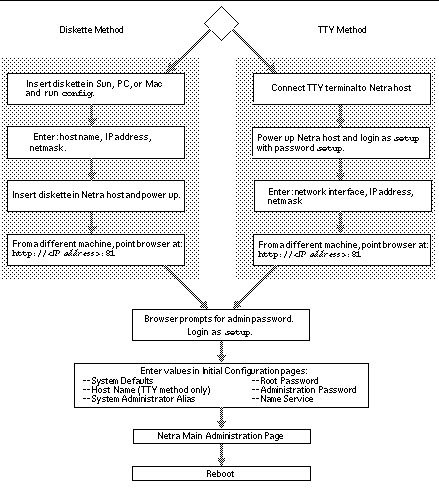
In terms of what you need to know, there is no difference between the TTY and diskette methods. In the diskette method, you enter the Netra Proxy Cache Server's host name during network interface configuration. In the TTY method, you specify a host name following network interface configuration.
Table 1-2 lists the data required for network interface configuration.
Table 1-1 Data Required for Network Interface Configuration|
Parameter Name |
Description |
Enter Value Here: |
|---|---|---|
|
network interface (TTY method only) |
This is the network interface (hme0) with which your host name is associated. Example: hme0 |
hme0 |
|
host name of Netra Proxy Cache Server (diskette method only) |
For convenience, this should be registered in your NIS and/or DNS maps. Example: host1 |
|
|
host IP address of Netra Proxy Cache Server |
Use dotted decimal notation. Make a note of this address. You will use it when configuring the Netra Proxy Cache software. Example: 129.144.118.2 |
|
|
netmask |
Netmask used in service network, in dotted decimal notation. Example: 255.255.255.0 |
|
After you perform network interface configuration, you point a browser at your Netra Proxy Cache Server and complete initial host configuration using the product's administration web pages. Table 1-2 lists the data required to complete initial host configuration.
Table 1-2 Data Required to Complete Initial Host Configuration|
Parameter Name |
Description |
Enter Value Here: |
|---|---|---|
|
time zone |
Time zone in which host resides. Example: US/Pacific |
|
|
locale |
Locale in which host resides. Example: English (Only choice in the current release) |
|
|
host name of Netra Proxy Cache Server (only if you performed TTY method for network interface configuration) |
For convenience, this should be registered in your NIS and/or DNS maps. Example: host1 |
|
|
System administrator alias |
Email addresses that will receive mail addressed to root@<netra host name> or Postmaster@<netra host name>. |
|
|
root password |
There is no default. That is, you start with no root password. |
|
|
administration account name |
The administration account name is setup. |
|
|
administration password |
The default password is setup. You need this password to access the Netra Proxy Cache administration web pages and the setup system account. |
|
|
DNS domain name (if DNS is used) |
Domain in which your Netra Proxy Cache host resides. Examples: acme.com or sales.acme.com |
|
|
IP address of DNS server (if DNS is used) |
Use dotted decimal notation. This is the DNS server that will resolve the name of the Netra Proxy Cache Server. Example: 129.144.91.24 |
|
|
NIS domain name (if NIS is used) |
NIS domain in which your Netra Proxy Cache host resides. Examples: acme.com or eng.acme.com |
|
- © 2010, Oracle Corporation and/or its affiliates
