Chapter 1 Netra Proxy Cache Array 1.0 Product Notes
This document contains information not available at the time the manuals for the Netra(TM) Proxy Cache Array were published. It contains a list of known problems with the Netra Proxy Cache Array and other useful information.
Product Components
Version 1.0 of the Netra Proxy Cache Array product consists of the following:
-
One or more Netra Proxy Cache 30 Servers, each with two internal 4.2 GB SCSI disks, a CD-ROM drive, and a diskette drive
-
A recovery CD containing the Solaris(TM) operating environment and the Netra Proxy Cache product packages
-
An installation diskette, labeled "Netra Proxy Cache Utilities 1.0," that enables you to perform initial host configuration without connecting a terminal to the Netra Proxy Cache Server
-
A set of product documents:
-
Netra Proxy Cache Quick Install Guide
-
Netra Proxy Cache Array Configuration Guide
-
Netra Proxy Cache Array User's Manual
-
Netra Proxy Cache 30 Hardware Setup Instructions
-
Netra Proxy Cache 30 Hardware Installation Guide
-
Netra Proxy Cache 30 Hardware Reference Manual
-
Solaris Handbook for SMCC Peripherals
-
Note that the Netra Proxy Cache product does not have a video display or keyboard.
Known Problems
We are aware of the following problems with the Netra Proxy Cache product at the time of publication:
-
If you have a serial (TTY) connection to an unconfigured Netra Proxy Cache Server and monitor console output upon initial boot you see a message such as:
<date><time> NewNetra snmpXdmid: Registration with DMI failed. err = 831.
You might also see a message such as:
<date><time> NewNetra snmpdx: SNMP error (genErr(5), 1) sent back to localhost.<portnum>
Following configuration of your machine, you should not see these messages. The messages can safely be ignored as they do not reflect a problem with the server or the SNMP agent.
If you do see a message from snmpd or snmpdx following configuration, enter the following command to restart the SNMP master agent (snmpdx):
# /opt/SUNWoam/bin/snmpreset
-
If the name of the last host in the table of parent and sibling proxy caches cannot be resolved at the time a Netra Proxy Cache Array host starts, that host will be unable to use other hosts in the array as siblings. Messages such as the following are generated every minute in the cache log file:
[<date><time>] neighbors.c:1617: membership_update: discovered new neighbor: SCALR:0x80827257 [<date><time>] neighbors.c:1661: add_neighbor_scalr_ip_list: too many neighbors
Workaround: Rearrange the table of parents and siblings so that the host with the unresolvable name is not last. As with any configuration modification, you must use the Install Configuration link the Proxy Cache Administration page after you make the change.
-
In the Proxy Cache Monitoring for Host page (described on page 15-10 of the Netra Proxy Cache Array User's Manual), the values displayed for SSL Connections, both total and current, are not reliable. The SSL Connections row is in the Proxy Cache Connection Statistics table in the Proxy Cache Monitoring for Host page.
The problem referred to in the preceding paragraph manifests itself in the SNMP variables currentSSLConnections and totalSSLConnections, in the group proxyClientStatGroup. If you use an SNMP-conformant management platform, such as Solstice Domain Manager, to retrieve these variables, you might obtain an inaccurate value.
Controlling Electromagnetic Interference (EMI)
If you install or replace a CD-ROM drive or diskette drive in a Netra Proxy Cache 30 system, ensure that all peripheral power and data cables are properly routed through the clips adjacent to the hard disk drive bay provided for that purpose.
Route all data cables (SCSI and diskette drive) through both plastic spring clips installed adjacent to the hard disk drive bay.
Refer to drive installation documentation for proper cable routing.
If there are no drives installed in the upper drive bays, you should route only the SCSI cable into the upper drive bay. Attach the SCSI cable into the clip affixed on the rear wall of the upper drive's bay.
Unconnected peripheral power cables should remain clipped inside the main chassis.
Test and Load Objects
Chapter 15 of the Netra Proxy Cache Array User's Manual omits the following information.
Test and load objects are pieces of software that run in the context of the Netra Proxy Cache array daemon, communicating the health of a service/host instantiation to the monitor object (cache_monitor or dns_monitor) in that daemon. The monitor object is responsible for monitoring a service on a given array host.
The format of the values returned by test and load objects are:
-
From a test object, a monitor object expects a boolean value, indicating, for example, whether an interface is up or whether a service is available.
-
From a load object, a monitor object expects two integers, one for current load, the other for current capacity.
The return values for test and load objects can be applied to a wide variety of resources. For example, a memory-intensive service might call for a load object to measure the availability of swap space.
In the current release of the Netra Proxy Cache product, all array members have the same set of test and load objects. These objects are selected for their appropriateness for a proxy cache service and an array DNS.
The array daemon configuration file, scalrd.conf, contains parameter settings for each test and load object. The file scalrd.conf is stored in /etc/opt/SUNWscalr. If you have a serial connection to an array host, you can use the scalrcontrol (1) utility, stored in /opt/SUNWscalr/bin, to obtain the output from the test and load objects.
There is a man page for each test object type, in /opt/SUNWscalr/man/man5. These man pages describe the parameters for each test object instance below. There is also a man page for scalrcontrol, in /opt/SUNWscalr/man/man1.
Test Objects
The test objects listed below are shipped with the Netra Proxy Cache product. Their output is displayed in the Host Status page that you invoke from the Array Status page.
cache_connect_test
An object of type ConnectTest (5). Tests the TCP port used by the proxy cache service (8080). Also tests the service address(es) and control address used by the proxy cache service. The test object instance is configured to test persistent TCP connections.
cache_process_test
An object of type ProcessTest (5). Tests for the presence of the process associated with the proxy cache service.
cache_test
An object of type AndTest (5). Combines the outputs from cache_connect_test, cache_process_test, and service_interface_test. Reports failure to the monitor object (cache_monitor) if any of these "child" test objects returns failure.
control_interface_test
An object of type PingTest (5). Tests the integrity of the control interface.
dns_connect_test
An object of type ConnectTest (5). Tests the TCP port used by the array DNS (53). Also tests the service address(es) and control address used by the DNS.
dns_process_test
An object of type ProcessTest (5). Tests for the presence of the process associated with the array DNS.
dns_test
An object of type AndTest (5). Combines the outputs from dns_connect_test, dns_udp_test, dns_process_test, and service_interface_test. Reports failure to the monitor object (dns_monitor) if any of these "child" test objects returns failure.
dns_udp_test
An object of type DNSTest (5). Tests the ability of the array DNS to resolve the name of a domain. By default the name localhost is used.
service_interface_test
An object of type PingTest (5). Tests the integrity of the service interface used by a monitor object.
Load Objects
The load objects listed below are shipped with the Netra Proxy Cache product. Their output is displayed in the Host Status page that you invoke from the Array Status page.
There is a man page for each load object type, in /opt/SUNWscalr/man/man5. These man pages describe the parameters for each load object instance below.
cache_adjust_load
An object of type AdjustLoad (5). Adjusts the output from the cpu_load object to account for special conditions, such as startup and shutdown.
cpu_load
An object of type CPULoad (5). Returns the CPU utilization on a host.
Relationships Among Objects
The relationships among monitor, test, and load objects are illustrated in Figure 1-1.
Figure 1-1 Relationships Among Objects
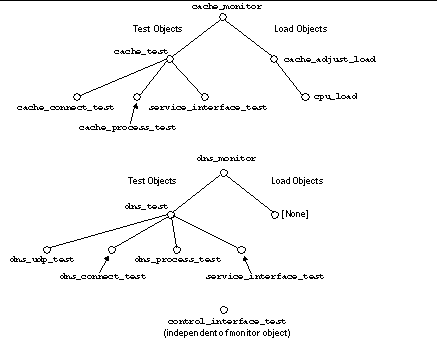
The significance of the relationships illustrated in Figure 1-1 is as follows:
-
For test objects, a failure of a lowest-level object (indicated by a not-OK status in the Host Status page) causes the parent object (cache_test and dns_test, both of type AndTest) to fail. The failure of such a parent object, in turn, causes the monitor object return failure status. This failure is also reflected in the Host Status page. When a service on a host fails, the monitor object removes the service address associated with that service from the array's DNS zone and moves the service address to the least loaded host in the array.
-
For load objects, the lowest-level object (cpu_load) returns its load and capacity figures to its parent (cache_adjust_load, of type AdjustLoad). Using our example, the cache_adjust_load object performs any adjustments required and returns "final" load and capacity figures to the monitor object, cache_monitor. The monitor object compares figures obtained from cache_adjust_load to high- and low-water marks that it maintains for the service and takes action if one of these thresholds is crossed.
If a monitor object determines that a service is overloaded, it removes its service address from the array's DNS zone. If the monitor object determines that a formerly overloaded service is now in its normal range, it reintroduces the service address for that service in the DNS zone.
- © 2010, Oracle Corporation and/or its affiliates
