Installation Supplement
This document contains installation and operational information for the SunTM StorEdgeTM A5000 disk array. It is divided into the following sections:
Note -
Read the information in this supplement before installing or operating the disk array.
Note -
Check this document periodically for updates to the issues listed. This document was last updated September 14, 1999.
Patches
Depending upon your operating environment or software, you may need to install one or more of the patches listed in the following tables. Read any README files that may accompany the patches before beginning the installation.
Download applicable patches before rebooting your system.
A current list of all Sun StorEdge A5000 disk array patches is now located at:
http://sunsolve.sun.com/pub-cgi/show.pl?target=help/sitemap
You can download these patches from the SunSolve Online Public Patch Page Access web site. Select the A5000 entry under the Patches heading.
Note -
Be sure to download and install the latest revision of patches from this website. You can check the revision of patches installed on your system by using the showrev -p command.
Note -
To upgrade from 1.01 firmware to 1.05 or later releases, you must first download 1.03 firmware to the disk array. You can obtain a copy of the firmware from the following URL: http://sunsolve2.SUn.COM/fcs/A5000/.
Photon Documentation
You can obtain PostScript copies of the latest Sun StorEdge A5000 disk array documentation at:
http://sunsolve2.Sun.COM/fcs/A5000/
Dynamic Reconfiguration Support
The disk array now supports dynamic reconfiguration on Sun Enterprise 3x00, 4x00, 5x00, and 6x00 systems.
In order to enable this support on systems using the Solaris 2.6 5/98 operating environment, you must apply the patches listed in the following table.
Table 1-1 Patches Required for Dynamic Reconfiguration|
Patch Number |
Description |
|---|---|
|
103346-13 |
Ultra Enterprise flashprom update 3.2.16 |
|
105356-09 |
SunOS 5.6: /kernel/drv/ssd patch |
|
105357-04 |
SunOS 5.6: /kernel/drv/ses patch |
|
105375-14 |
SunOS 5.6: sf & socal driver patch |
|
106129-07 |
Hardware, 9GB Disks: Download program and ST19171FC 0411 firmware |
Note -
The minimum levels of patches are listed in the above table. Patches may be revised or obsoleted as appropriate. Be sure to check the SunSolve Online Public Patch Page Access web site (see "Patches") for the latest versions of patches.
For more information on dynamic reconfiguration, refer to:
http://sunsolve2.Sun.COM/sunsolve/Enterprise-dr/
Configuration Notes and Restrictions
Disk Arrays Per Loop
Four 14-slot disk arrays can be connected on the same loop. Any combination of disk arrays which include a 22-slot disk array is limited three disk arrays per loop. This supersedes the information in the Sun StorEdge A5000 Hardware Configuration Guide.
Sun Enterprise 10000 Server
The Sun Enterprise 10000 server is supported with up to 10 Tbyte (eighty disk arrays) per domain.
StorEdge A5000 Boot Disk Considerations
You cannot download FCode to an FC-100 host adapter or interface board firmware to an disk array that are in the boot path. You must boot from an alternate device (such as a CD-ROM) and then perform the FCode or interface board firmware update.
StorEdge PCI FC-100 Host Adapter Restriction
Do not reformat disk drives for a disk array that is connected to a PCI FC-100 Host Adapter.
The current ifp driver does not handle operations that take longer than 93 minutes to complete, which is less time than it takes to format 9 Gbyte and higher capacity disk drives.Under these circumstances, the format command will timeout before completion and label the disk drive unformatted. The disk drive will become unusable. It is usually unnecessary to reformat StorEdge A5000 disk drives. Sun disk drives arrive formatted and labelled.A fix for the timeout problem is in progress. This document will be updated once a fix becomes available.
Hub Configurations
The hub configurations in the Sun StorEdge A5000 Hardware Configuration Guide, part numbers 805-0264-10 and 805-0264-11, have been changed.
The new connections for Section 3.3 in 805-0264-10 and Section 4.3 in 805-0264-11 are in the following table.
Table 1-2 Hub Connections|
Hub A |
Connects To |
Hub B |
Connects To |
|---|---|---|---|
|
0 |
Fourth Array |
0 |
Fourth Array |
|
1 |
Third Array |
1 |
Third Array |
|
2 |
Second Array |
2 |
Second Array |
|
3 |
Firt Array |
3 |
First Array |
|
4 |
First Host |
4 |
First Host |
|
5 |
Second Host |
5 |
Second Host |
|
6 |
Empty |
6 |
Empty |
The new configurations facilitate the addition of disk arrays to the two disk array configuration, as well as the addition of host connections without the need for cable harness length adjustments or the relocation of online ports. The new locations also provide loop adjacency and physical rack placement which are desirable for factory and field troubleshooting.
Notes and Bugs
-
Downloading firmware simultaneously to multiple disk arrays on the same loop some times fails. This normally works when commands are issued from a script (very close together). However, if a download is interrupted during an OFFLINE/ONLINE sequence triggered by the reset at the end of the download of one of the other disk arrays on the loop, the interrupted download may fail. The work around is to download one disk array at a time.
-
luxadm power_off command issued to multiple disk arrays on the same loop may not succeed on all disk arrays due to the loop disruption caused by the other disk array's power down. The work around is to issue the command to one disk array at a time.
Messages and Warnings
Messages and warnings are not automatically signs of problems.The Fibre Channel protocol and the host drivers are designed to be robust. Occasionally, warnings or messages are generated to the console (the latest revision of firmware redirects output to the /usr/adm/messages file) that do not indicate failures but tend to cause alarm for users.
Most peripherals perform internal retries often without generating any output. Disk drive firmware has fairly complex retry algorithms which retry failures, only reporting an actual failure when retry counts are exhausted. Sun's driver philosophy is to generate these messages and warnings so that diagnosis of real problems may be facilitated. The bottom line is that messages and warnings are not always cause for alarm. The following are some common messages and warnings and some insight behind them.
Messages
Messages are informational only and do not imply a failure condition. Messages are sent to the console without any preface (such as WARNING or FATAL ERROR).
OFFLINE/ONLINE Message Sequences
Nov 12 14:46:53 kapila unix: ID[SUNWssa.socal.link.5010] socal1: port 1: Fibre Channel is OFFLINE (Other messages or warnings) Nov 12 14:48:53 kapila unix: ID[SUNWssa.socal.link.5010] socal1: port 1: Fibre Channel is ONLINE |
The Fibre Channel loops may from time to time get re-initialized causing service to the loop to be momentarily suspended during this initialization.Common causes of OFFLINE/ONLINE (loop re-initialization)
-
Soft or hard addition or removal of a device on the loop
-
Power cycle of device on the loop
-
Forced loop-init by driver recovery algorithms
-
Disk array reset following a download
-
Temporary loss of sync on the loop
All outstanding commands on this particular loop are automatically retried as soon as the loop's initialization is complete and normal operation will resume.
Warnings
Warnings are an indication of a non-fatal error. Typically retry logic takes care of the problem. Warning messages are prefaced at the console with the keyword WARNING.
timeout Warning
14:43:01 kapila unix: WARNING: /io-unit@f,e0200000/sbi@0,0/SUNW,socal@2,0/sf@1,0/ssd@0,0 (ssd10): Nov 12 14:43:01 kapila unix: SCSI transport failed: reason 'timeout': retrying command |
This command is retried and normal operations continue. Sometimes the timeout may be accompanied by a loop reset (see OFFLINE/ONLINE sequences).These events are normal and are no cause for alarm unless they occur at a rate greater than five times per 24 hours. No data is lost or corrupted and commands are completed on subsequent retry.
Fibre Channel Loops are specified to have a bit error rate (BER) less than 10E-12. Actual BER is better than 10E-13 and may be as clean as 10E-15.However, you can occasionally experience a bit error that results in a corrupted frame. As corrupted frames are discarded, the end result will be a command that fails to complete and which eventually gets timed out by the ssd driver. A warning indicating a command timeout is generated to the console.
trans_err Warning
Nov 12 14:45:09 kapila unix: WARNING: /io-unit@f,e0200000/sbi@0,0/SUNW,socal@2,0/sf@0,0/ssd@1,0 (ssd33): Nov 12 14:45:09 kapila unix: SCSI transport failed: reason 'tran_err': retrying command |
Some warnings that indicate transport errors due to the link being temporarily unavailable during a loop re-initialization can be expected. For example, there may be several of these accompanying an OFFLINE/ONLINE sequence. These commands are retried after the loop is re-initialized.
Long Wave GBIC Configurations
This section contains information on the Long Wave GBIC (LWGBIC) configurations that are supported by Sun Microsystems, Inc. This section will be updated as more configurations are added.
Note -
The example configurations show a single disk array for simplicity. You can can use multiple disk arrays connected with either daisy-chains or hubs in addition to using a single disk array.
One Host LWGBIC Configurations
One Host, Single Loop
Figure 1-1 One Host, Single Loop
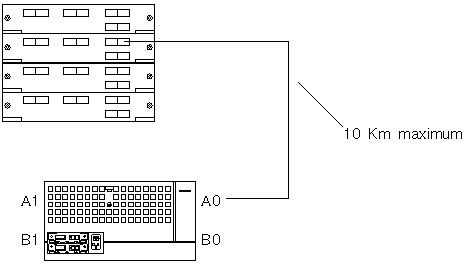
One Host, Dual Loops
Figure 1-2 One Host, Dual Loops
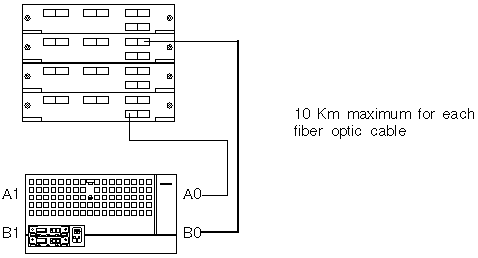
Two Host LWGBIC Configurations
Two Host, Single Loop
Figure 1-3 Two Host, Single Loop
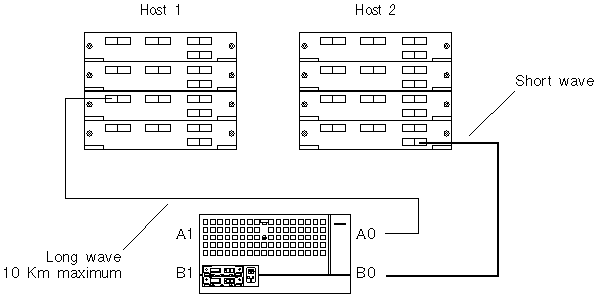
Two Hosts, Dual Loops, One Remote Host
Figure 1-4 Two Host, Dual Loops, One Remote
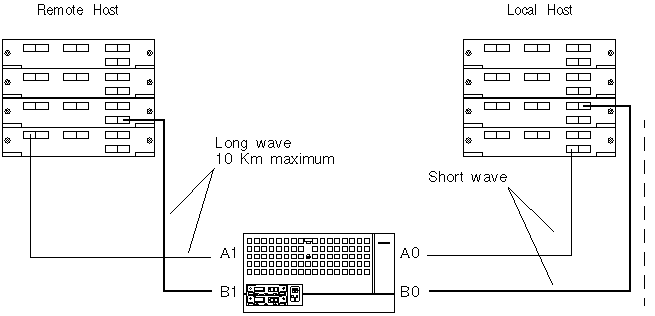
- © 2010, Oracle Corporation and/or its affiliates
