Example: Multiple Independent Server Configuration
Company C is a financial services broker. It is essential that at least some of its Sun WorkShop Professional C license tokens always be available. In addition, Company C purchased Sun(TM) WorkShop(TM) TeamWare and Sun Visual WorkShop C++. There are three large servers, bull, bear, and crash, which will be license servers among their other duties, and two other servers, dollars and cents, which will be application servers.
Figure 1-5 illustrates Company C's network.
Figure 1-5 Multiple Independent License Servers Supporting Two Application Servers
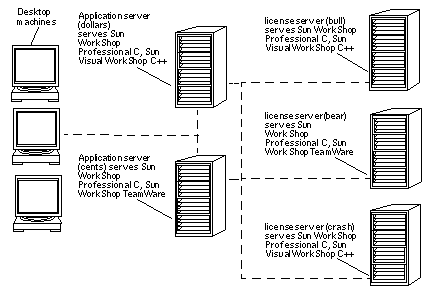
By splitting its license tokens between bull, bear, and crash, Company C maximizes the chances that some Sun WorkShop Professional C tokens will always be available. If a license server is unavailable, Company C has also taken the precaution of putting the three license servers on different subnets. Company C considered a redundant server configuration (see "Redundant Servers") but preferred a multiple independent server configuration because the company would rather have some license tokens at all times rather than all tokens most of the time.
To set up the multiple independent license server pool described in this example (where a user will check several license servers as necessary to find an available license token), the system administrator for Company C would follow these steps:
-
Fill out the License Request Form.
The system administrator needs to complete a separate License Request Form for each license server. Instructions for filling out the License Request Form and contacting the Sun License Center are in Chapter 2 of Sun WorkShop Quick Install.
You will receive a separate license file from the Sun License Center for each licensed product.
-
Install Sun WorkShop Professional C and Sun WorkShop TeamWare on the application server cents.
Installation instructions are in Chapter 3 of Sun WorkShop Quick Install.
-
Install Sun WorkShop Professional C and Sun Visual WorkShop C++ on the application server dollars.
-
Install FLEXlm license manager software on the license server bull.
Installation instructions are in Chapter 3 of Sun WorkShop Quick Install.
-
Install the licenses for Sun WorkShop Professional C on the license server bull.
Instructions are in Chapter 4 of Sun WorkShop Quick Install.
The script /etc/opt/licenses/LIC_CONFIG_SCRIPT will make an elementary license file for these licenses when you copy and run the script on an application server. For more information about elementary license files, see Chapter 2, License Management.
-
Rename LIC_CONFIG_SCRIPT to LIC_CONFIG_SCRIPT.prof-c.bull (see the mv man page for more information about renaming files).
-
Install the licenses for Sun Visual WorkShop C++ on the license server bull.
-
Rename LIC_CONFIG_SCRIPT to LIC_CONFIG_SCRIPT.vws.bull.
-
Install FLEXlm license manager software on the license server bear.
-
Install the licenses for Sun WorkShop Professional C on the license server bear.
-
Rename LIC_CONFIG_SCRIPT to LIC_CONFIG_SCRIPT.prof-c.bear.
-
Install the licenses for Sun WorkShop TeamWare on the license server bear.
-
Rename LIC_CONFIG_SCRIPT to LIC_CONFIG_SCRIPT.tw.bear.
-
Install FLEXlm license manager software on the license server crash.
-
Install the licenses for Sun WorkShop Professional C on the license server crash.
-
Rename LIC_CONFIG_SCRIPT to LIC_CONFIG_SCRIPT.prof-c.crash.
-
Install the licenses for Sun Visual WorkShop C++ on the license server crash.
-
Rename LIC_CONFIG_SCRIPT to LIC_CONFIG_SCRIPT.vws.crash.
-
Copy and run LIC_CONFIG_SCRIPT.prof-c.bull and LIC_CONFIG_SCRIPT.vws.bull on dollars.
Because the application server dollars is closest to the license server bull, the system administrator might want the users on dollars to check license servers for tokens in this order: bull, bear, and then crash.
Note -The application software will check the oldest elementary license file first, so it is important to copy and run the LIC_CONFIG_SCRIPT scripts in the order the application software should check the license servers for tokens.
-
Copy and run LIC_CONFIG_SCRIPT.prof-c.bear on dollars.
-
Copy and run LIC_CONFIG_SCRIPT.prof-c.crash and LIC_CONFIG_SCRIPT.vws.crash on dollars.
On dollars, there will now be three elementary license files: sunpro.lic,1 (information about licenses on bull), sunpro.lic,2 (information about licenses on bear), and sunpro.lic,3 (information about licenses on crash). For more information about elementary license files, see Chapter 2, License Management.
-
Copy and run LIC_CONFIG_SCRIPT.prof-c.crash on cents.
Because the application server cents is closest to the license server crash, the system administrator might want the users on cents to check license servers for tokens in this order: crash, bear, and then bull.
-
Copy and run LIC_CONFIG_SCRIPT.prof-c.bear and LIC_CONFIG_SCRIPT.tw.bear on cents.
-
Copy and run LIC_CONFIG_SCRIPT.prof-c.bull on cents.
On cents, there will now be three elementary license files: sunpro.lic,1 (information about licenses on crash), sunpro.lic,2 (information about licenses on bear), and sunpro.lic,3 (information about licenses on bull).
The multiple independent license server pool is now ready.
- © 2010, Oracle Corporation and/or its affiliates
