Parent and Child Relationship
When you copy files from a workspace to create a new workspace, a special relationship is created between the original workspace and the new one. The original workspace is considered the parent of the newly created child workspace. You can acquire files from any Configuring workspace in this manner, and workspaces can have an unlimited number of children. The portion of the file system that you copy from the parent workspace is determined at the time you copy it. You can copy the entire contents of the parent to the child, making it a clone of the parent, or you can copy only portions of the file system hierarchy that are of interest to you. The Configuring transaction used to copy files from a parent workspace to a child workspace is called Bringover.
Note -
If you use the Bringover transaction to copy files to a workspace that does not already exist, the transaction creates a new child workspace and then copies files to it. This special case is called a Bringover Create transaction. You use the Bringover Update transaction to update an existing child workspace.
The parent and child relationship is special because project data is exchanged only between parent and child workspaces. All files contained in a child workspace were either brought over from a parent workspace or created in the child workspace. When development and testing are complete in the child, you can copy the files that were modified or added in the child back into the parent workspace. Once the altered files are present in the parent, they can be copied by other children or passed up another level to the parent's parent workspace. The Configuring transaction for copying files from a child workspace to a parent workspace is called Putback.
Note -
Unless the child is itself a parent, in which case new files can also be copied to it from its children.
Workspace hierarchies are formed by repeating Bringover transactions to create child workspaces. The hierarchy of parent and child workspaces forms a pathway through which data is moved throughout the project.
In the following example, a project is originally created in a workspace and then a three-level workspace hierarchy is created by means of the Bringover transaction. The original workspace is considered to be the parent of the integration workspace and, conversely, the integration workspace is considered to be the child of the original workspace. Developers (Jon, Jack, and Jill) then use the Bringover Create transaction, shown in Figure 3-3 to create child workspaces from the integration workspace, which forms a three-tiered hierarchy of workspaces.
Figure 3-3 Using the Bringover Create Transaction to Create a Workspace Hierarchy
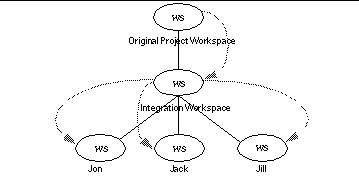
In this hierarchy, files can be disseminated from Jon's workspace to its "sibling" workspaces owned by Jack and Jill. Jon uses the Putback transaction to copy modified files from his workspace into the common parent (step 1) and then Jack and Jill use the Bringover Update transaction to copy the files from the parent into their workspaces (step 2), shown in Figure 3-4.
Figure 3-4 Copying Files between Workspaces
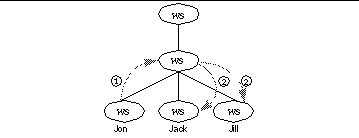
- © 2010, Oracle Corporation and/or its affiliates
