Relationships between Files in Parent and Child Workspaces
The previous example describes only one of four possible states of relationship that can exist between corresponding files in parent and child workspaces. The relationship between files in parent and child workspaces governs the way that Configuring behaves when you attempt to copy files via Putback and Bringover Update transactions. Following are descriptions of the four cases and the action Configuring takes in each case:
Case 1
Neither the files in the parent nor the corresponding files in the child have been modified since they were put back into the parent or brought over into the child
In this case no action is required by Configuring in either case. The files are exactly the same in both the parent and child.
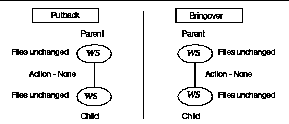
Case 2
The specified files were not modified in the parent since they were brought over from the parent into the child or put back from the child into the parent. The corresponding files were modified in the child.
In this case when you use the Putback transaction to copy the file to the parent, the changed files are updated from the child into the parent, replacing the corresponding files in the parent. This new data is available for acquisition by other children of that parent or to be further propagated up to the parent's parent workspace.
When you use the Bringover Update command in this case, no action is taken because copying the file from the parent would overwrite changes made in the child.
Figure 3-5 Case 3
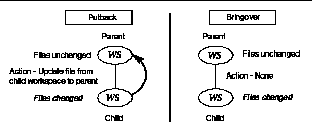
One or more files in the parent were modified since their corresponding files were brought over into the child or put back into the parent from that child. The corresponding files in the child were not modified.
In this case the parent's copy of the file being put back from the child was modified (probably by one of its other children) since it was last brought over to the child; the corresponding file in the child was not modified since it was last brought over into the child.
When Configuring detects this situation during the Putback transaction, it cannot update the parent workspace until the child workspace is updated by means of the Bringover Update transaction. Even if the changes are in files that you have not altered (remember you're copying groups of files), they might impact the changes you have made. In this case, the Putback transaction is blocked and the user is notified. It is the user's responsibility to execute the Bringover Update transaction in order to update the child workspace.
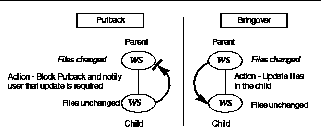
Case 4
Corresponding files were modified in both the parent and child workspaces.
This is the most complicated of the four cases. Configuring cannot allow the file to be put back from the child into the parent because the transaction will obscure modifications there. Likewise, Configuring cannot allow the file to be brought over from the parent into the child because the transaction will overwrite modifications there.
As in case 3 above, Configuring blocks the Putback transaction and notifies the user. When the user attempts to update the child workspace by means of the Bringover transaction, Configuring detects that the file in the child has also been changed; the file cannot be updated without overwriting the newly created work in the child. In this case Configuring merges the parent and child SCCS history files for the conflicting file in the child workspace.
Configuring merges the parent and child SCCS history files together in the child workspace; the SIDs that were created in the child are renamed and placed on an SCCS branch off of the current line of work brought down from the parent. Although it is a branch, the child's SCCS version tree remains the default for any additional deltas so that work on the file may proceed in the child as if nothing had changed.The merge process places all needed deltas in the SCCS history file so that the conflicting files can be merged at the user's discretion. All SCCS comments are preserved in this process since the entire SCCS delta history is preserved.
At this point the conflict between the parent and child versions of the file is still open. Work can continue on the branch that contains the deltas created in the child; any new deltas will be added to the branch. However, the user must resolve the conflict before the group of files that contain the conflicting file(s) can successfully be put back to the parent. Conflict resolution is discussed in "Resolving Conflicts".
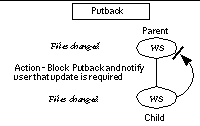 | 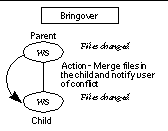 |
- © 2010, Oracle Corporation and/or its affiliates
