Rename Conflicts
In rare cases, a file's name is changed concurrently in parent and child workspaces. This is referred to as a rename conflict. For example, the name of file "C" is changed to "D" in the parent, and concurrently to "E" in the child.
Figure 8-4 File "C" is Concurrently Renamed in both Parent and Child Workspaces
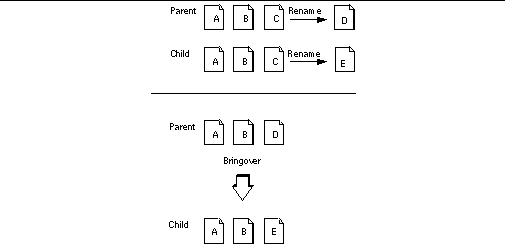
When this occurs, Configuring determines that both "D" in the parent and "E" in the child are actually the same file, but with different names. In the case of rename conflicts:
-
Configuring reports the conflict using the name of the file in the child.
-
Configuring always resolves the conflict by automatically changing the name of the file in the child workspace to the current (renamed) name in the parent; the name of the file from the parent is always chosen, even in the case of a Putback transaction.
When Configuring encounters a rename conflict, you are notified in the Transaction Output window with the following messages:
rename conflict: name_in_child
rename from: name_in_child
to: name_in_parent
- © 2010, Oracle Corporation and/or its affiliates
