To Synchronize a UNIX and Windows 95 Login Password
-
Click Start, point to Settings, and then click Control Panel.
-
Double-click the Passwords icon.
The Passwords Properties dialog box opens.
-
In the Change Passwords property sheet, click Change Windows Password.
The Change Windows Password dialog box opens.
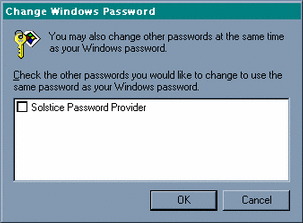
Note -The Windows Screen Saver passwords option will be listed here only if the Windows screen saver has been turned on and the password-protected option has been selected.
-
In the Change Windows Password dialog box, select Solstice Password Provider and then click OK.
This tells Windows 95 to change the password for Windows 95 and for the Solstice network. The Change Password dialog box opens.
-
In the Change Password dialog box, type your old Windows password, type your new Windows password, and then, in the Confirm New Password box, type the new password again. Click OK.
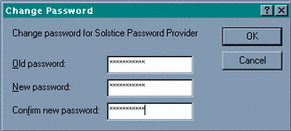
The Windows and UNIX passwords are both changed to the same new password at the same time.
- © 2010, Oracle Corporation and/or its affiliates
