Public Networks
Access to a Sun cluster is achieved by connecting the cluster nodes to one or more public networks. You can have any number of public networks attached to your cluster nodes, but the public network(s) must connect to every node in the cluster, regardless of the cluster topology. Figure 1-5 shows a four-node cluster with a single public network (192.9.200). Each physical host has an IP address on the public network.
One public network is designated as the primary public network and other public networks are called secondary public networks. Each network is also referred to as a subnetwork or subnet. A physical network adapter (hme0) is also shown in Figure 1-5. By convention throughout this guide, hme0 is shown for the primary public network interface. This can vary depending on your hardware platform and your public network configuration.
Figure 1-5 Four-Node Cluster With a Single Public Network Connection
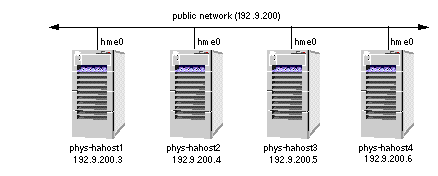
Figure 1-6 shows the same configuration with the addition of a second public network (192.9.201). An additional physical host name and IP address must be assigned on each Sun Cluster server for each additional public network.
The names by which physical hosts are known on the public network are their primary physical host names. The names by which physical hosts are known on a secondary public network are their secondary physical host names. In Figure 1-6 the primary physical host names are labeled phys-hahost[1-4]. The secondary physical host names are labeled phys-hahost[1-4]-201, where the suffix -201 identifies the network. Physical host naming conventions are described in more detail in Chapter 2, Planning the Configuration.
The network adapter hme3 is shown to be used by all nodes as the interface to the secondary public network. The adapter interface can be any suitable interface; hme3 is shown here as an example.
Figure 1-6 Four-Node Cluster With Two Public Networks
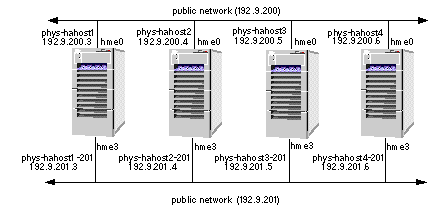
- © 2010, Oracle Corporation and/or its affiliates
