Help Window Menu Bar Items
The Help window menu contains the File, View, and Help menu items. You display the menus for these items by selecting them.
File Menu
The File menu contains these items:
Table 2-1 File Menu Items|
Item |
Function |
Accelerator |
|---|---|---|
|
Print Topic |
Prints the topic currently displayed in the Help window scrolled text area. |
Alt + R |
|
Dismiss |
Dismisses the Help window. |
Alt + D |
View Menu
The View menu contains these items:
Table 2-2 View Menu Items|
Item |
Function |
Accelerator |
|---|---|---|
|
Previous Topic |
Displays the previous help topic (if any). |
Alt + P |
|
Next Topic |
Displays the next help topic (if any). |
Alt + N |
|
Home Topic |
Displays the home (top level) topic. |
Alt + O |
|
Topic History... |
Displays the Help Topic History dialog box which allows you to navigate easily through the help topics you have already viewed. The uppermost topic in the scrolled list is the first topic you displayed. The bottommost topic is the last topic you have viewed in the current path. The highlighted topic is the current topic. |
Alt + I |
To display the dialog box, select View -> Topic History... (Figure 2-2).
Figure 2-2 Help Topic History of the Help Window
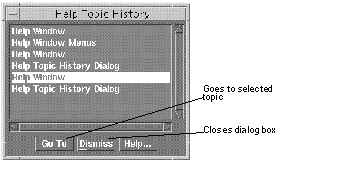
Help Menu
The Help menu contains these items:
Table 2-3 Help Menu Items|
Item |
Function |
|---|---|
|
Help on Help... |
Describes the Help window and explains how to use it. |
|
About... |
Displays the About Box, which contains information about the application, such as the version number. |
- © 2010, Oracle Corporation and/or its affiliates
