cdtest Options
To reach the dialog box below, right-click on the test name in the System Map and select Test Parameter Options. If you do not see this test in the System Map, you might need to expand the collapsed groups, or your system may not include the device appropriate to this test. Refer to the SunVTS User's Guide for more details.
Figure 7-1 cdtest Test Parameter Options Dialog Box
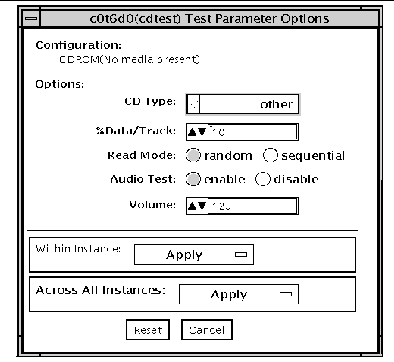
Table 7-1 cdtest Options
|
Options |
Description |
|---|---|
|
CD Type |
The types of compact discs that can be tested are listed in the CD Type menu. The choices are: pdo, multi-session, or other (the default CD type is other).In the Connection test, this option has a default value of other.
Note: Your choice must correspond with the disc used for testing. |
|
% Data/Track |
Tests a percentage of data on each track. Type a value between 0 and 100 in this field to indicate the percentage. In the online and connection tests this option has a canned value of 2%. |
|
Read Mode |
cdtest reads the CD either in Random or Sequential mode. In Random mode, data blocks are read from random track positions; in Sequential mode, data blocks are read in sequence. For both modes, the total number of blocks read is determined by the %_of_data option. In the online and Connection tests this option has a canned value of random. |
|
Audio Test |
Enables or disables the audio test. You must connect headphones or a speaker to the audio jack on the CD player to hear audio output. In the Connection test, this option has a default value of disable. |
|
Volume |
Adjusts the volume. Type a value between 0 and 255 in this field. In the online and connection tests this option has a default value of 125. |
- © 2010, Oracle Corporation and/or its affiliates
