cg14test Options
To reach the dialog box below, right-click on the test name in the System Map and select Test Parameter Options. If you do not see this test in the System Map, you might need to expand the collapsed groups, or your system may not include the device appropriate to this test. Refer to the SunVTS User's Guide for more details.
Figure 8-1 cg14test Test Parameter Options Dialog Box
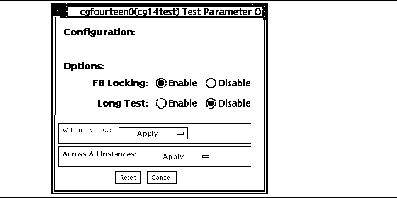 Table 8-3 cg14test Options
Table 8-3 cg14test Options|
Options |
Description |
|---|---|
|
FB Locking |
See "Testing Frame Buffers" for details. |
|
Long Test |
When enabled, the color bar screen(s) in the MDI Testmode Readback test checks all SAM transfers in clock=0 mode and clock=1 mode. If Long test is disabled, clock=1 runs checks on the first eight addresses and the first SAM transfer only. |
|
Processor Affinity |
For multiprocessor systems, indicates the processor to be tested. |
- © 2010, Oracle Corporation and/or its affiliates
