dpmtest Options
To reach the dialog box below, right-click on the test name in the System Map and select Test Parameter Options. If you do not see this test in the System Map, you might need to expand the collapsed groups, or your system may not include the device appropriate to this test. Refer to the SunVTS User's Guide for more details.
Figure 13-1 dpmtest Test Parameter Options Dialog Box
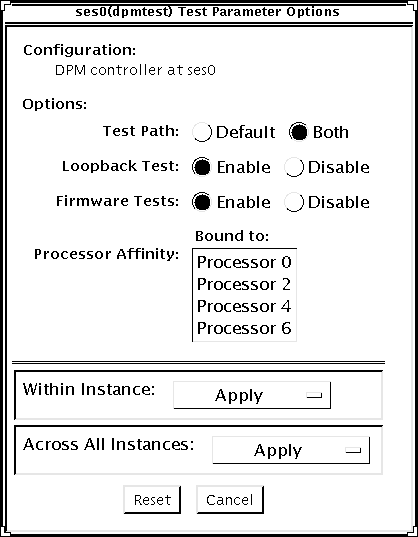 Table 13-1 dpmtest Test Options
Table 13-1 dpmtest Test Options|
Option |
Description |
|---|---|
|
Test Path |
Default: Test runs using the interface through which the test was registered. If the device tested is an SES device, then the dpmtest tests the device over the fiber channel interface. If the device is registered as an SSC100 device, then it tests over the 12C interface. Both: If selected, the test runs the same tests to this device over both the Fiber channel interface and the 12C interface. Note: This option will be grayed out if both paths are not available. |
|
Loopback Test |
When enabled, the subtest will cause the SES device to loop a packet around the fiber bus with varying data patterns. The device reads the packet after the packet is received, and verifies that the data payload is correct. Note: This test grays out if the SSC100 does not have access to the fiber bus. |
|
Firmware Test |
When enabled, this subtest runs the system friendly embedded firmware tests on the SES/SSC100 device. |
- © 2010, Oracle Corporation and/or its affiliates
