Chapter 18 Sun StorEdge 1000 Enclosure Test (enctest)
enctest tests the Sun StorEdgeTM 1000 enclosures. The enclosure can support either 12 1" 4GB drives or 8 1.6" 9GB drives and have redundant power and cooling. Two enclosure models are available:
-
Sun StorEdge A1000--Disk tray with the hardware RAID controller
-
Sun StorEdge D1000--Disk tray without the hardware RAID controller
enctest can be used for validation, configuration verification, repair verification, and fault isolation of both models.
The enctest probe detects all the connected Sun StorEdge enclosures and displays the status of the various elements in the enclosure.
enctest sets the Sun StorEdge D1000 LEDs as follows:
Table 18-1 enctest Status LEDs|
LED State |
Indicated Condition |
|---|---|
|
On |
Unrecoverable or critical condition |
|
Blinking |
Non-critical condition |
|
Off |
Informational or no condition to report |
Note -
The ses driver must be present on the system with the Sun StorEdge enclosure(s). If the ses driver is not present, SunVTS will not detect the Sun StorEdge hardware. Use the following command to see if the ses driver is present: pkginfo SUNWses Install the package if necessary.
enctest reports the status of the various elements in the enclosure. An error is registered if an unrecoverable or critical condition is detected. Noncritical conditions are reported through warning messages. The table below describes the information that is reported for each enclosure element.
Table 18-2 enctest Enclosure Status Report|
Enclosure Element |
Information reported (per device slot) |
|---|---|
|
Disk |
Present/Not Present Failed/OK |
|
Power supply |
Present/Not Present Failed/OK |
|
Fan |
Present/Not Present Failed/OK |
|
Temperature |
OK/Over temperature |
|
RPA cache Battery (StorEdge A1000 only) |
OK/Low Charge |
enctest Options
To reach the dialog box below, right-click on the test name in the System Map and select Test Parameter Options. If you do not see this test in the System Map, you might need to expand the collapsed groups, or your system may not include the device appropriate to this test. Refer to the SunVTS User's Guide for more details.
Figure 18-1 enctest Test Parameter Options Dialog Box
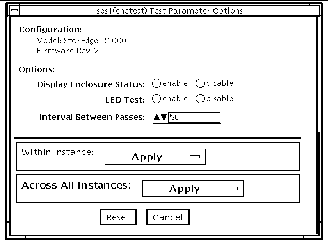 Table 18-3 enctest Options
Table 18-3 enctest Options|
enctest Options |
Description |
|---|---|
|
Display Enclosure Status |
When enabled, the status of the enclosure elements are displayed as messages in the SunVTS console. These messages are also logged in the SunVTS info log file. |
|
LED Test |
When enabled, the LEDs associated with the disks are flashed for a short period of time. |
|
Interval Between Passes |
Sets the minimum delay between successive invocations of the test. |
enctest Test Modes
Table 18-4 enctest Test Modes|
Test Mode |
Supported? |
Description |
|---|---|---|
|
Connectivity |
Yes |
The enclosure status summary bits are read. Detailed information is reported only if an unrecoverable or critical condition is detected. |
|
Functional (Offline) |
Yes |
All options are allowed. |
enctest Command-Line Syntax
/opt/SUNWvts/bin/enctest standard_arguments -o dev=device_name, disp=enable|disable,led=enable|disable,delay=delay_in_seconds
Table 18-5 enctest Command-Line Syntax|
Argument |
Description |
|---|---|
|
dev=device_name |
This is the name of a ses device in the enclosure. |
|
disp=enable|disable |
Detailed status information regarding the enclosure elements will be displayed if enabled. |
|
led=enable|disable |
Option to enable or disable the LED test. |
|
delay=delay_in_seconds |
Minimum delay between successive invocations of the test. |
Note -
64-bit tests are located in the sparcv9 subdirectory: /opt/SUNWvts/bin/sparcv9/testname. If a test is not present in this directory, then it may only be available as a 32-bit test. For more information refer to "32-Bit and 64-Bit Tests".
- © 2010, Oracle Corporation and/or its affiliates
