env3test Options
To reach the dialog box below, right-click on the test name in the System Map and select Test Parameter Options. If you do not see this test in the System Map, you might need to expand the collapsed groups, or your system may not include the device appropriate to this test. Refer to the SunVTS User's Guide for more details.
Figure 21-1 env3test Test Parameter Options Dialog Box
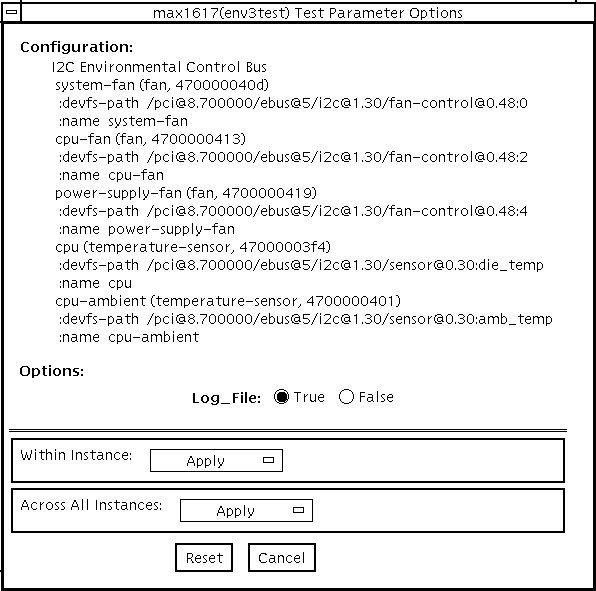
If the Log File option is set to True, the test logs two lines of information read from the system into the log file /var/opt/SUNWvts/logs/env3test.log. The first line is a time stamp. The second line is a list of names and the read values, as shown below:
| Wed May 24 13:55:57 2000 system-fan , 19, cpu-fan , 49, power-supply-fan , 100, cpu , 81, cpu-ambient ,24 |
The values for fan settings refer to the percentage of performance at which each fan is running. The system fan, for example, is running at 19% of its capacity. The temperature values are in degrees Celsius. The cpu in the above example is running at 81 degrees C.
- © 2010, Oracle Corporation and/or its affiliates
