pcsertest Options
To reach the dialog box below, right-click on the test name in the System Map and select Test Parameter Options. If you do not see this test in the System Map, you might need to expand the collapsed groups, or your system may not include the device appropriate to this test. Refer to the SunVTS User's Guide for more details.
Figure 41-1 pcsertest Test Parameter Options Dialog Box
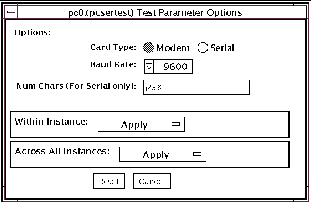 Table 41-1 pcsertest Options
Table 41-1 pcsertest Options|
pcsertest Option |
Description |
|---|---|
|
Card Type |
Specifies the type of device you are testing; either a PCMCIA modem, or a PCMCIA serial I/O socket card. Note-If you choose the Serial card type, and there is no serial I/O socket card in the slot, the test fails. |
|
Baud Rate |
Specifies the baud rate for testing. |
|
Num Chars |
Specifies the number of characters being used for external loopback testing of the serial socket card. By default, this is set to 256 characters. This option is applicable only to serial socket cards and ignored for the modem card. |
Note -
Any combination of modem and socket I/O cards can be placed in the PCMCIA slots. However, you must select the correct type of card in the Options dialog box. If you select an incorrect card type, the test fails. The default card type for each PCMCIA slot is a modem card. If only one modem card is plugged in, the empty slot is ignored.
- © 2010, Oracle Corporation and/or its affiliates
