plntest Options
To reach the dialog box below, right-click on the test name in the System Map and select Test Parameter Options. If you do not see this test in the System Map, you might need to expand the collapsed groups, or your system may not include the device appropriate to this test. Refer to the SunVTS User's Guide for more details.
Figure 42-1 plntest Test Parameter Options Dialog Box
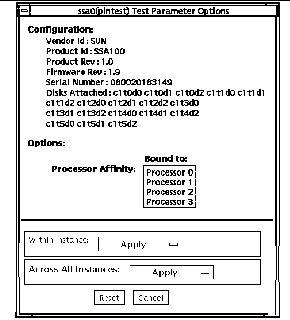
Configuration lists the names of all the logical disk drives (both single and grouped) that are attached to the SPARCstorage Array controller board. plntest is not a scalable test.
Note -
If no disks are present, none is displayed under the Attached Disks heading.
- © 2010, Oracle Corporation and/or its affiliates
