pmemtest Options
To reach the dialog box below, right-click on the test name in the System Map and select Test Parameter Options. If you do not see this test in the System Map, you might need to expand the collapsed groups, or your system may not include the device appropriate to this test. Refer to the SunVTS User's Guide for more details.
Figure 43-1 pmemtest Test Parameter Options Dialog Box
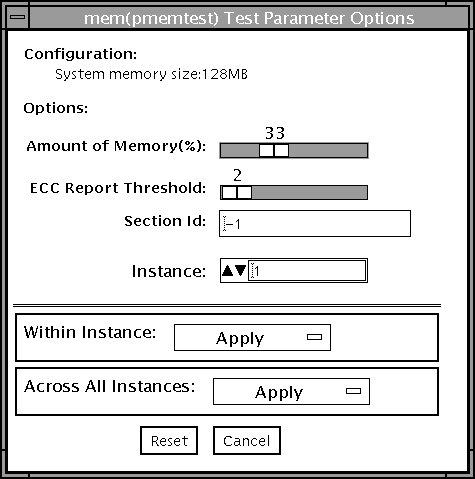 Table 43-1 pmemtest Options
Table 43-1 pmemtest Options|
pmemtest Options |
Description |
|---|---|
|
Configuration |
Shows the total amount of physical memory, rounded up to the nearest megabyte, probed by the SunVTS kernel. |
|
Amount of Memory |
Specifies the percent of the physical memory to be tested. The default is 33%. |
|
ECC Report Threshold |
Determines how many correctable ECC errors occurred in the elapsed time before pmemtest reports a test failure. A value of zero results in no report of any correctable ECC errors. The default is 2.This option is only available on UltraSPARCTM systems. |
|
Section ID |
When set to -1, pmemtest will test one memory section in each pass, automatically testing each subsequent memory section as testing progresses. When set to a number other than -1, only the section specified will be tested. A section is defined by the pass and instance number settings. This option is only available on UltraSPARC systems. |
|
Instance |
The number of copies of pmemtest to run simultaneously on the memory you are testing. |
- © 2010, Oracle Corporation and/or its affiliates
