Chapter 59 Sun USB Keyboard Test (usbkbtest)
usbkbtest verifies whether the keyboard(s) attached to the USB bus are USB compliant. The test will flash the LEDs of a compliant keyboard.
usbkbtest Options
To reach the dialog box below, right-click on the test name in the System Map and select Test Parameter Options. If you do not see this test in the System Map, you might need to expand the collapsed groups, or your system may not include the device appropriate to this test. Refer to the SunVTS User's Guide for more details.
Figure 59-1 usbkbtest Test Parameter Options Dialog Box
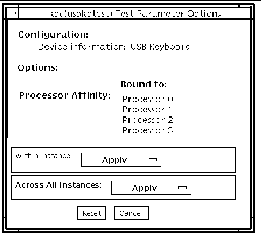
usbkbtest Test Modes
Table 59-1 usbkbtest Test Modes|
Test Mode |
Supported? |
Description |
|---|---|---|
|
Connection |
Yes |
Runs the full test. |
|
Functional (Offline) |
Yes |
Runs the full test. |
usbkbtest Command-Line Syntax
/opt/SUNWvts/bin/usbkbtest standard_arguments -o dev=kbd|usb/hidn
Table 59-2 usbkbtest Command-Line Syntax|
Argument |
Description |
|---|---|
|
dev=kbd|usb/hidn |
Specifies what kind of keyboard is being tested. Use kbd for console keyboards and usb/hidn for other keyboards, where n is the instance number. |
- © 2010, Oracle Corporation and/or its affiliates
