 |
 The Forte for Java IDE registers one installation of the iPlanet Web Server. However, multiple instances of the web server, along
with multiple instances of virtual servers within a web server instance are supported. Web server instances are created and managed using iPlanet Web Server's Administration Server. Virtual
Server Instances are created and managed through the iPlanet Web Server's Server Manager.
The Forte for Java IDE registers one installation of the iPlanet Web Server. However, multiple instances of the web server, along
with multiple instances of virtual servers within a web server instance are supported. Web server instances are created and managed using iPlanet Web Server's Administration Server. Virtual
Server Instances are created and managed through the iPlanet Web Server's Server Manager.
 If the iPlanet Web Server node is not displayed, then
the integration module is not installed or it is not enabled.
If the iPlanet Web Server node is not displayed, then
the integration module is not installed or it is not enabled.
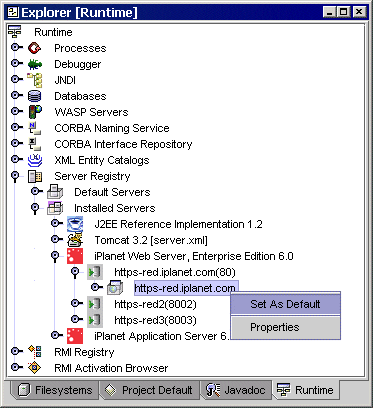
The Virtual Server Instance selected is set as default. You can verify this by clicking on the Default Servers node, selecting the Web Modules/Web Module Groups node for the installed web server, and right clicking on the node to display the Select Default Web Server dialog.
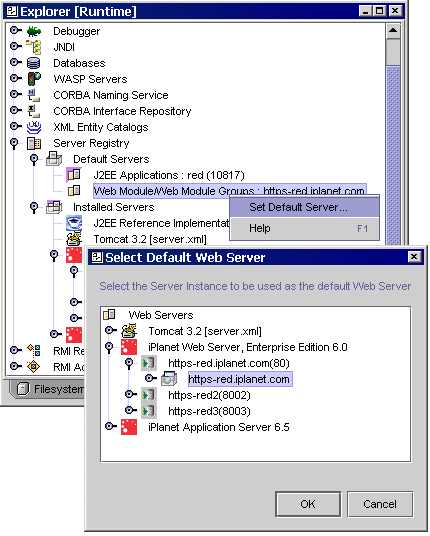
The selected virtual server instance will be highlighted as the default web server.
The next step in the iPlanet Web Server Integration Module Tutorial is creating a web module.
| © 2002 Sun Microsystems, Inc. | terms of use privacy policy feedback |