Operating Netscape Navigator in FIPS PUB 140-1 Compliant Mode
[Contents]
CHECKING THE LOGIN STATUS OF THE FIPS PUB 140-1 MODULE
- If the user has not already done so,
configure the FIPS PUB 140-1
Security Module.
- In the Navigation Toolbar, click on the Security button.
The Security Info window should appear:
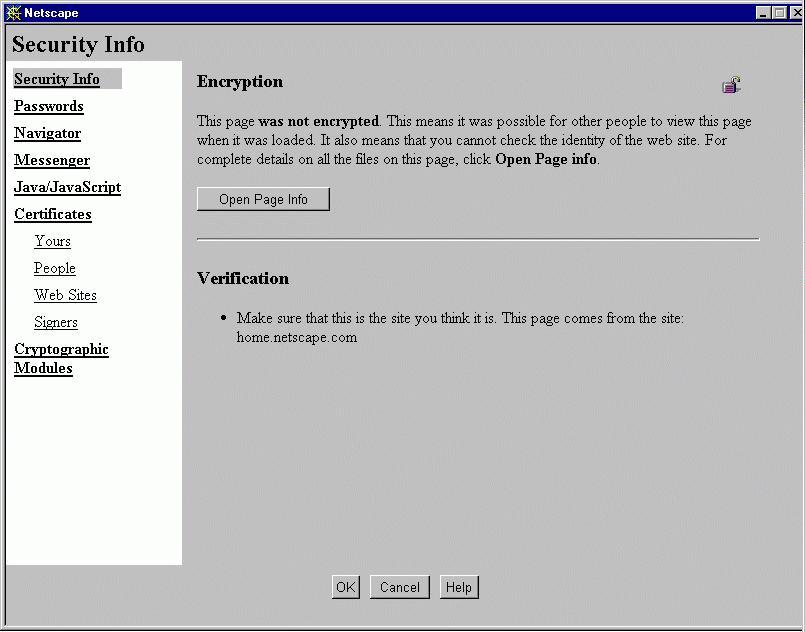
- In the left frame of the Security Info window,
click Cryptographic Modules. The Cryptographic Modules
section appears in the Security Info window:
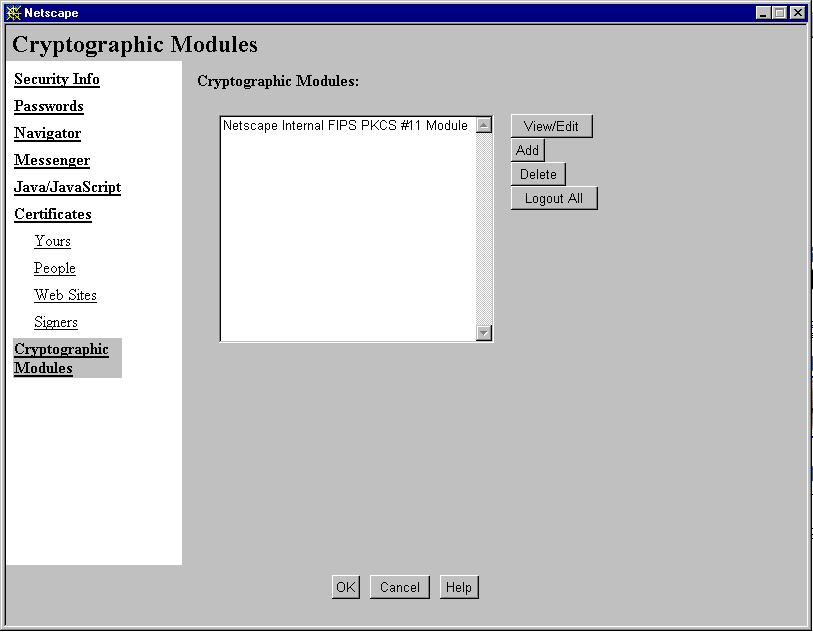
- In the Cryptographic Modules list,
select FIPS PUB 140-1 and click View/Edit
to display the following FIPS PUB 140-1 security module window:
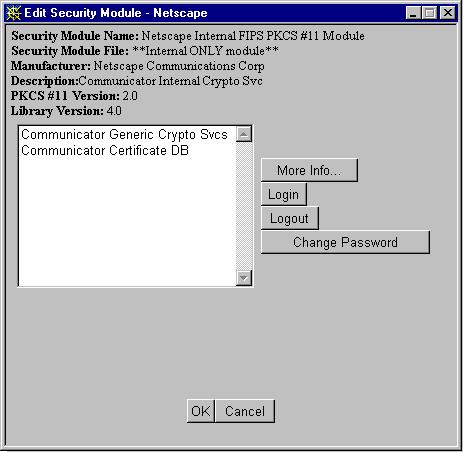
- IMPORTANT: Either of these two options may be selected,
since either service will show whether or not a user is logged in. For the
purposes of this procedure, the cryptographic services module was chosen.
To check on whether or not the FIPS PUB 140-1 security module has been logged into, the user can select Communicator Generic Crypto Services and click More Info.
- If Communicator Generic Crypto Services is selected and a session
is active, then the following dialog box should be displayed.
Note that if State: Ready is shown, then the user is logged in.
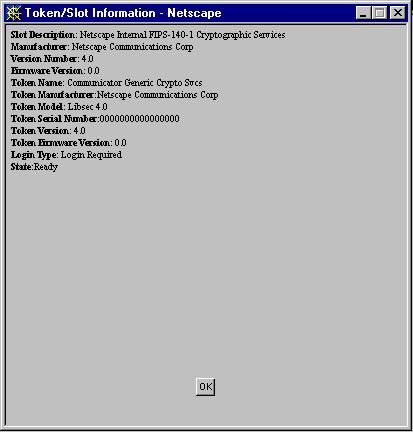
- If Communicator Generic Crypto Services is selected and a session
is inactive, then the following dialog box should be displayed.
Note that if State: Not Logged In is shown, then the user is
not logged in.
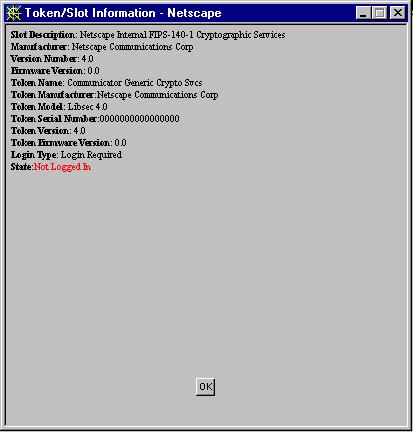
- If Communicator Generic Crypto Services is selected and a session
is active, then the following dialog box should be displayed.
Note that if State: Ready is shown, then the user is logged in.
- Click OK to exit the dialog box.
- Click OK to exit the FIPS PUB 140-1 security module window.
- Click OK to exit the Security Info window.
Last Updated: 02/26/98
Any sample code included above is provided for your use on an "AS IS" basis, under the Netscape License Agreement - Terms of Use