Release Notes for iPlanet(TM) Application Server Enterprise Connector for PeopleSoft, Version 6.5
PN 817-0414-10
Last Updated December 4, 2002
These release notes contain important information concerning the Version 6.5 release of the iPlanet(TM) Application Server Enterprise Connector for PeopleSoft. New features and enhancements, installation notes, known problems, and other late-breaking issues are addressed here. Read this and associated documents before you begin using iPlanet Application Server Enterprise Connector for PeopleSoft.
This document contains the following sections:
- What's New in the iPlanet Application Server Enterprise Connector for PeopleSoft
- Product Certification of Enterprise Connector for PeopleSoft 6.5 on iPlanet Application Server EPE 6.5 and 6.5 SP1
- Platform Summary
- Documentation
- Software and Hardware Requirements
- Installation Notes
- Upgrade from Connector for PeopleSoft 6.0 SPx to Version 6.5
- Resolved Issues
- Known Problems and Limitations
- How to Report Problems
- Documentation Revision
- For More Information
What's New in the iPlanet Application Server Enterprise Connector for PeopleSoft
There are no new features in the Enterprise Connector for PeopleSoft 6.5.
Be sure and read the important information concerning Post-Installation Issues.
Note
Product Certification of Enterprise Connector for PeopleSoft 6.5 on iPlanet Application Server EPE 6.5 and 6.5 SP1
The following iPlanet Application Server EPE 6.5 products have been certified to run on Version 6.5 SP1.
- Unified Integration Framework 6.5
- iPlanet Application Server Enterprise Connector for PeopleSoft 6.5
Platform Summary
The Enterprise Connector for PeopleSoft 6.5 supports the following platforms:
Microsoft Windows NT version 4.0 SP6/Windows 2000 server SP2
Sun SPARC(TM) running Solaris 2.6
Documentation
All Sun Microsystems product documentation can be found at the following site:
This section contains the following:
Enterprise Connector for PeopleSoft 6.5 Documentation
In addition to these release notes, the Enterprise Connector for PeopleSoft 6.5 includes an entire set of documentation. This section contains a brief synopsis of each document.
- Administrator's Guide—(PN 806-5511-02) The Administrator's Guide explains how to get started with, install, manage, and configure the Enterprise Connector for PeopleSoft 6.5.
- Developer's Guide—(PN 806-5512-02) The Developer's Guide gives a brief overview of the Enterprise Connector for PeopleSoft 6.5 and explains how to develop applications that access the connector.
Referenced Documentation
References to specific pieces of documents are provided within the Enterprise Connector for PeopleSoft 6.5 documentation.
- iPlanet Web Server Developer's Guide
- iPlanet Application Server Administrator's Guide
- iPlanet Application Server Release Notes
Software and Hardware Requirements
This section deals with the requirements for both Application Server platforms: Solaris and Windows.
Software and hardware requirements are grouped to whether they apply to both Windows and Solaris systems or are specific to one of the systems.
Application Server Platform
Patches
All patches are located on the iPlanet Application Server, Enterprise Pro Edition 6.5 CD or in the download. For more information see the section "Required Patches" in the iPlanet Process Manager, 6.5 Release Notes:
http://docs.sun.com/source/816-6356-10/index.html.
Solaris and Windows Systems
The following software must be installed before you can install the Enterprise Connector for PeopleSoft 6.5:
- PeopleSoft Version 7.61
- iPlanet Application Server EPE Version 6.5 or 6.5 SP1.
- iPlanet Unified Integration Framework Version 6.5.
- iPlanet Application Server Enterprise Pro Edition 6.5 requires the Maintenance Update 2 (MU2) patch. This patch is not required when you install the 6.5 SP1 version.
Solaris
PatchesiPlanet Application Server Enterprise Pro Edition 6.5 requires the JDK 1.3.1_04 patch. The patch is not required if you install the 6.5 SP1 version.
Windows NT/Windows 2000 Server SP2
All iPlanet Application Server EPE, versions 6.5 and 6.5 SP1 components and the Unified Integration Framework, version 6.5, must be installed on the server machine before the Enterprise Connector for PeopleSoft 6.5 is installed. The Enterprise Connector for PeopleSoft 6.5 must be installed on the same machine as the iPlanet Application Server EPE.
Installation Notes
Installation of the product is as follows:
- for Windows NT or Windows2000 server SP2, unzip the file NT\inspsft.zip from the CD-ROM into a temporary directory, then run the file setup.exe in the inspsft directory.
- for Solaris, untar the file Solaris/inspsft.tar from the CD-ROM into a temporary directory and then run the file setup in the inspsft directory.
Post-Installation Issues
The following post-installation issues must be addressed:
Permissions
The following directories need to have the permissions set as indicated:
- <iAS installation directory>/ias/APPS - must be writable by the user running the management console (psconsole.sh). If not, the management console cannot write the XML files that it generates.
- $PS_HOME - must be writable for all users. Tuxedo libraries write a log file to the $PS_HOME directory.
Script Modification: Libraries
The following files need to be modified to run the application:
For Solaris: The script must include the $PS_HOME environment variable. The value of this variable is the path of the directory that contains tuxedo/locale/CATALOG directory. For example, if the PeopleSoft installation contains the path /local/psft/tuxedo/locale then $PS_HOME=/local/psft.
The $LD_LIBRARY_PATH environment variable must also contain the directory that contains libpsmsg.so, supplied by PeopleSoft. For more details consult your system administrator.
For Windows: The Windows $PATH- environment variable must also point to the directory that contains psmsg.dll, supplied by PeopleSoft. For more details consult your system administrator.
Memory Consumption
Problem—The change in the JVM default arguments on iPlanet Application Server, Enterprise Pro Edition, versions 6.5 and 6.5 SP1, causes the Enterprise Connector for PeopleSoft 6.5 to have high memory consumption on Solaris\NT\Windows2000 platforms.
The default JVM arguments on iPlanet Application Server, Enterprise Pro Edition, versions 6.5 and 6.5 SP1, are as follows:
-server -Xss512k -Xms128m -Xmx1024m -XX:NewSize=42m -XX:MaxNewSize=342m
-XX:+DisableExplicitGC -Xconcurrentio
Refer to http://java.sun.com/docs/hotspot/VMOptions.html for details on VM parameters.
Solution—The workaround to resolve the high memory consumption is to set flags to force the garbage collector to clean up the memory as described in the following section.
Solaris:
On Solaris modify the iasenv script to change the flags.
The file, iasenv.ksh, is in the following directory: <ias_inst_dir>/ias/env
GX_ARGS : JAVA_GX_ARGS="-DGX.cleaner.enabled=yes
JAVA_ARGS : Enable Explicit GC
JAVA_ARGS : Reset the Max Heap Size from 1024 MB to 512 MB.
Windows:
On Windows use kregedit to modify the iPlanet Application Server EPE registry to change the flags.
Modify JavaArgs by appending -XX:+DisableExplicitGC=no to existing JavaArgs.
Figure 1 shows the tree structure.
The memory flag settings are explained in more detail in the iPlanet Application Server EPE 6.5 release note at the following URL:
http://docs.sun.com/source/816-6373-10/index.html
in section: Compatibility with Previous Releases/Memory Settings.
In order to upgrade the iPlanet Application Server Enterprise Connector for PeopleSoft for version 6.0 SPx, you must also upgrade the iPlanet Application Server EPE 6.0 SPx to version 6.5 or 6.5 SP1 and the Unified Integration Framework from SPx to Version 6.5.
You need to deploy all the applications to the Application Server. Refer to the iPlanet Application Server EPE documentation for instructions on how to migrate the applications.
Table 1 lists the issues resolved in iPlanet Application Server Enterprise Connector for PeopleSoft
Table 2 describes known problems and associated solutions for the Enterprise Connector for PeopleSoft 6.5.
If you have problems with Enterprise Connector for PeopleSoft 6.5, contact Sun customer support using one of the following mechanisms:
So that we can best assist you in resolving problems, please have the following information available when you contact support:
This document has changed since the initial iPlanet Application Server Enterprise Connector for PeopleSoft 6.5 release.
Table 3 shows the revision history for this document, and lists the affected sections.
Useful Sun ONE information can be found at the following Internet locations:
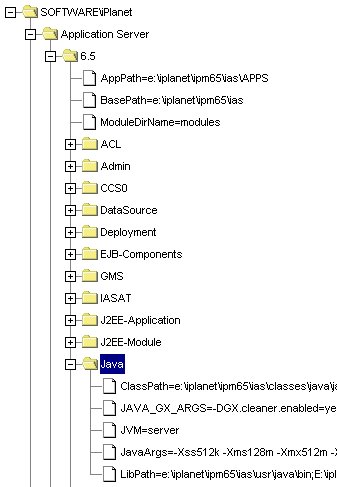
Note
Upgrade from Connector for PeopleSoft 6.0 SPx to Version 6.5
To Upgrade the iPlanet Application Server Enterprise Connector for PeopleSoft from Version 6.0 SPx to Version 6.5.
Migrating the Applications
Resolved Issues
Known Problems and Limitations
How to Report Problems
Documentation Revision
For More Information