 How to Remove Patches From Your System (Web Browser)
How to Remove Patches From Your System (Web Browser)
Do not remove the Sun Patch Manager 2.0 WBEM patch (117680-01 for x86 and 117679-01 for SPARC) from a system, or Patch Manager will not work properly.
-
Access the Patch Manager browser interface.
See How to Access the Sun Patch Manager Browser Interface (Web Browser).
-
Click the Applied Patches tab to access the Applied Patches page.
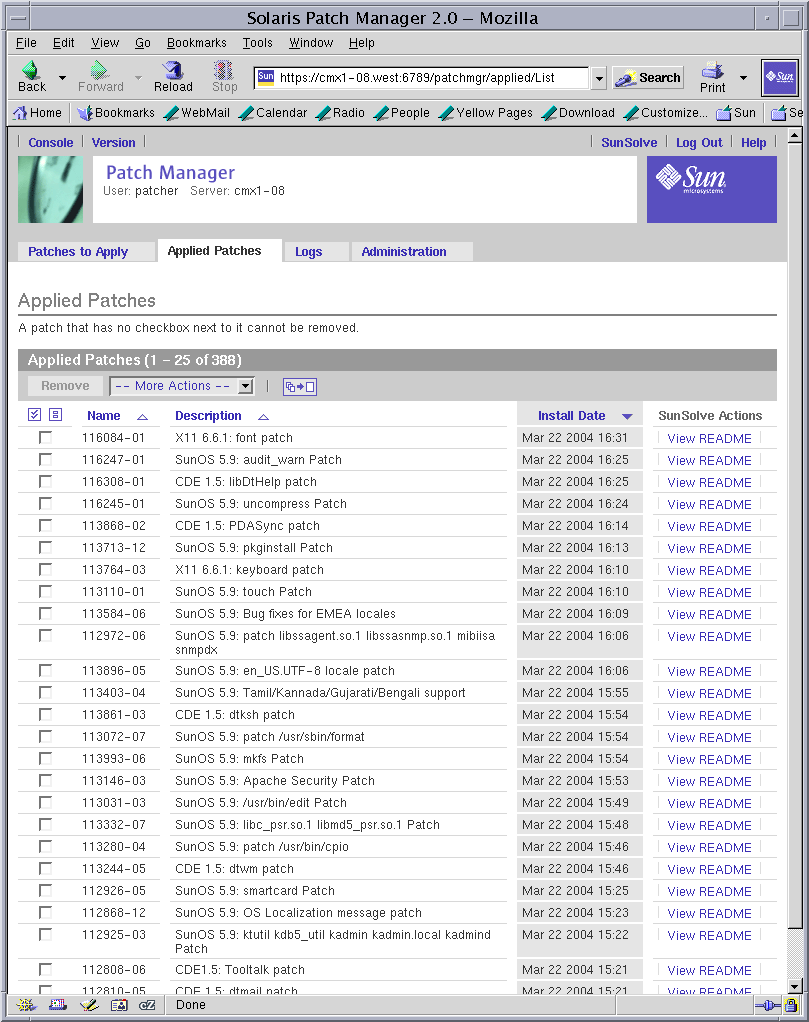
-
(Optional) Click the icon next to the More Actions drop-down menu to show all applied patches on a single page.
-
Select the checkbox next to the patches that you want to remove.
Note that some patches cannot be removed by Patch Manager because they were applied as a part of a Solaris release or because they were applied without preserving backout information. If the patch entry does not have a checkbox next to it, you cannot use Patch Manager to remove the patch.
-
Click Remove to remove the patches you selected.
The patches are removed. The progress is indicated on the page.
When the job completes, the following information appears:
-
Patches that you selected
-
Patches that are also removed due to dependencies
-
Patches that are successfully removed
-
Errors that occurred while removing patches
-
-
Click Back to Applied Patches to view the list of applied patches.
- © 2010, Oracle Corporation and/or its affiliates
