| C H A P T E R 36 |
|
PCMCIA Modem Card Test (pcsertest) |
PCMCIA is a technology that provides small, easy to use peripheral devices. PCMCIA stands for Personal Computer Memory Card International Association. It is a PC Card standard for mobile computing I/O cards. These cards range from memory, FAX/modems, serial I/O, SCSI, video, sound, and so on.
The pcsertest verifies the functionality of PCMCIA modem card and PCMCIA serial I/O socket card. It does not test any other PCMCIA devices.
The pcsertest issues a series of commands to the modem to initiate a local analog loopback test and verifies this functionality.
As an option, the pcsertest tests serial I/O socket cards. This test writes a pattern of incrementing data to the serial I/O socket card, which is then looped back, read and verified.
|
Note - When testing serial I/O socket cards, a 9-pin loopback connector is required. However, no loopback connector is required when testing the default modem card. See Appendix A for loopback connector wiring instructions. |
To reach the dialog box below, right-click on the test name in the System Map and select Test Parameter Options. If you do not see this test in the System Map, you might need to expand the collapsed groups, or your system may not include the device appropriate to this test. Refer to the SunVTS User's Guide for more details.
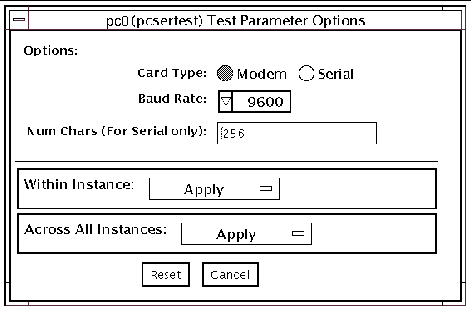
/opt/SUNWvts/bin/pcsertest standard_arguments -o dev=device_name, type=card_type,baudrate=speed,numchars=n
|
Note - 64-bit tests are located in the sparcv9 subdirectory: /opt/SUNWvts/bin/sparcv9/testname, or the relative path to which you installed SunVTS. If a test is not present in this directory, then it might be available as a 32-bit test only. For more information, see 32-Bit and 64-Bit Tests. |
Copyright © 2005, Sun Microsystems, Inc. All Rights Reserved.