| C H A P T E R 53 |
|
USB Device Test (usbtest) |
The usbtest verifies the proper functioning of the hardware of the USB subsystem. The test supports audio, keyboard and printer devices. The usbtest for audio verifies the proper functioning of the hardware and software components of the USB audio subsystem. Specifically, the test tests the USB audio devices: USB microphones and speakers.
For keyboard, the test verifies whether the keyboard(s) attached to the USB bus are USB compliant. The test will flash the LEDs of a compliant keyboard. The usbtest for printer verifies the proper functioning and integrity of the USB parallel port devices. The test data, either ASCII or a postscript file, is sent to the printer through the USB bulk transfer. The test saves and restores the printer settings.
The usbtest options and subtest available depends on the peripheral device attached to the USB port.

Subtests for the USB audio device:
The Tone subtest is only performed in the Connectivity test mode. This subtest is user-interactive in that the user must listen when the test is performed. This subtest generates two seconds of sound which is output to the speakers.
This subtest performs a simple check that records and plays one second of random data at 8kHz sampling. It simply reads random data from the USB microphone port and plays back to the USB speakers.
This subtest plays a 30 second music file which is output to the speakers. This is a partially user-interactive test. If there are no system call errors, the user must decide, by listening, if the test passed or failed. Things to listen for are distortion or lack of music.
Subtests for the USB printer device:
The getdevid subtest retrieves the IEEE 1284 ID string of the printer.
The Printer subtest prints strings of ASCII characters (from 0x32 to 0x7e), and can also print the postscript file usbpppdata.ps to the printer.

To reach the dialog box below, right-click on the test name in the System Map and select Test Parameter Options. If you do not see this test in the System Map, you might need to expand the collapsed groups, or your system may not include the device appropriate to this test. Refer to the SunVTS User's Guide for more details.
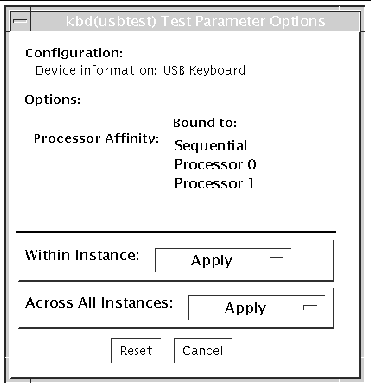

This test supports Connection and Functional test modes.

/opt/SUNWvts/bin/sparcv9/usbtest -cvf -o dev=dev-name, getdevid=Enable|Disable, printer=Enable|Disable, data=ascii, postscript, delay=0-86400, M=Enable|Disable, O=speaker|headphone|line-out, V=0-255, MF=musicfilename
Copyright © 2005, Sun Microsystems, Inc. All Rights Reserved.